You can configure WHMCS to send out E-Mail using your SMTP2GO Account. To setup this simply do the following:
Step 1
Login into your WHMCS Admin account and click Setup tab.
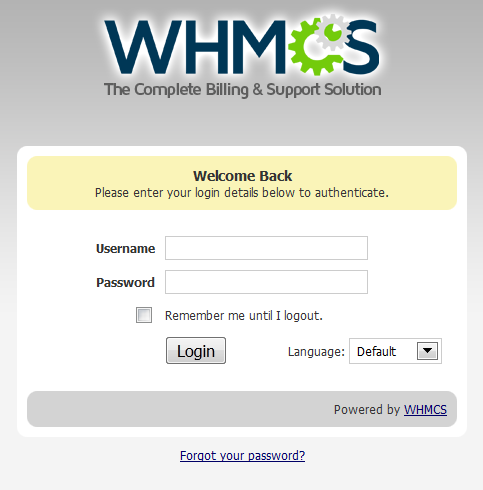
Step 2
Select Mail tab under General Settings. Select SMTP from Mail Type. Change your SMTP Port to 465 or 8465.
Change the SMTP Host setting to mail.smtp2go.com. Enter your SMTP2GO Username into SMTP Username, and your SMTP2GO Password into SMTP Password.
Check the SMTP SSL option. If you are unable to use SSL, uncheck the option and try using Port Number 2525, 25, 8025 or 587.
Save your settings.
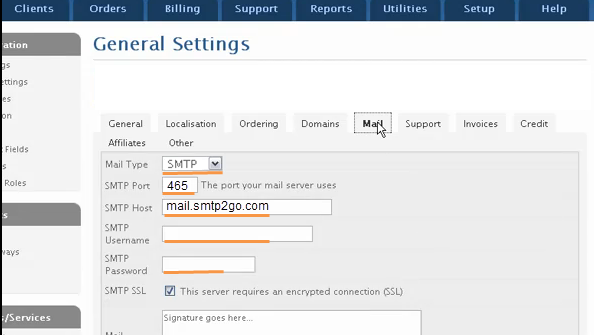
Please note: If you experience “timeouts” or problems connecting due to an unreliable internet connection, consider increasing the max_execution_time setting in the php.ini file on your server, to a value such as 120 (instead of the default value 30).
Ready for better email delivery?
Try SMTP2GO free for as long as you like:
Try SMTP2GO Free → Paid plans available for over 1,000 emails/month.