Some Sharp fax machines require a certain type of SMTP server in order to be able to send emails. SMTP2GO provides an SMTP server that authenticates senders based on their ‘from’ email address, meaning that it works with fax machines that are unable to send an SMTP username or password.
Two examples of SMTP setup procedures for popular Sharp fax machines are below:
Step 1
Change the SMTP Server (Required) to mail.smtp2go.com. Try entering either port 2525, 8025, 587, or 25 as the Port Number (Required). Port 2525 is recommended. UNCHECK the box POP before SMTP.
Then, make sure you are sending ‘from’ an email address that is registered with SMTP2GO. To register your email address, login to your SMTP2GO control panel and go to Settings > More > Address Authentication and add your email address.
See a sample screenshot from the UX-B800SE fax (click on it to enlarge):
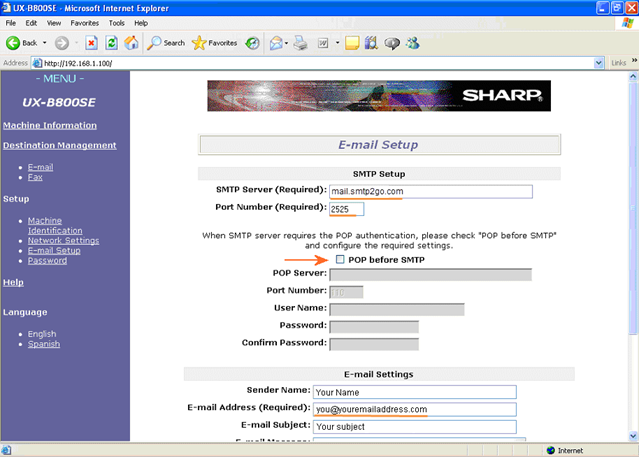
Step 2
Please note that Gmail’s SMTP server will not work, as it not only requires a username/password, but it also requires that SSL/TLS is used.
Please note: some fax machines may still have a problem sending – if this is the case, use the IP address 43.228.184.6 as the SMTP server.
Ready for better email delivery?
Try SMTP2GO free for as long as you like:
Try SMTP2GO Free → Paid plans available for over 1,000 emails/month.