You can configure Sendy to send out E-Mail using your SMTP2GO Account. To setup this simply do the following:
Step 1
Login into your Sendy account and click Add a new brand or edit your existing brand.
Step 2
Under SMTP settings (only if you’re not using Amazon SES), change the Host setting to mail.smtp2go.com.
Change your SMTP Port to 2525. You can also try using Port Number 25, 8025 or 587. Select TLSfrom SSL/TLS drop-down list.
Enter your SMTP2GO Username into Username, and your SMTP2GO Password into Password.
Click the Save button.
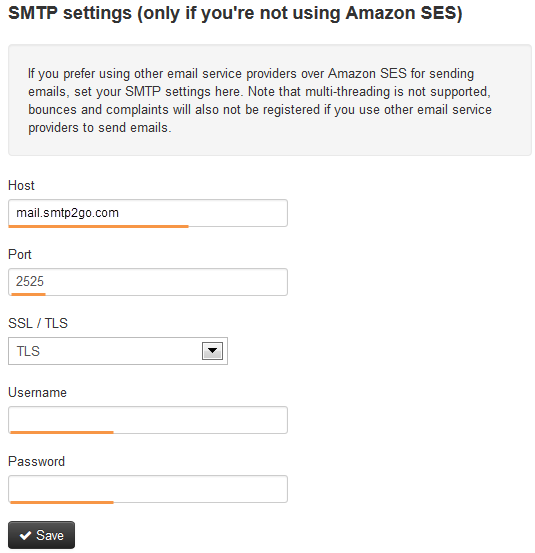
Ready for better email delivery?
Try SMTP2GO free for as long as you like:
Try SMTP2GO Free → Paid plans available for over 1,000 emails/month.