Step 1
Select ‘Mail and chat accounts…’ from the Tools Menu of Opera.
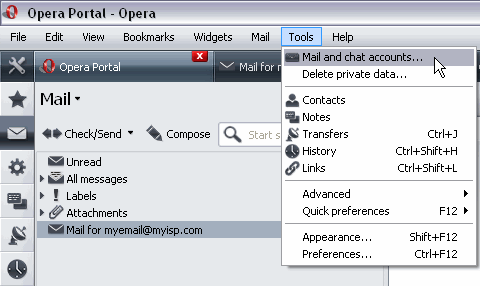
Step 2
Select your mail account and click Edit…
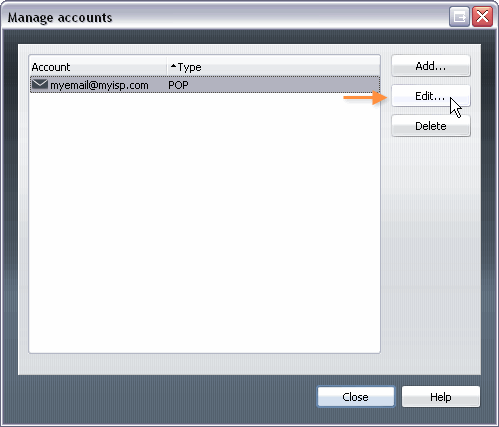
Step 3
Enter your email address into the Email Address field.
Click on the Servers tab.
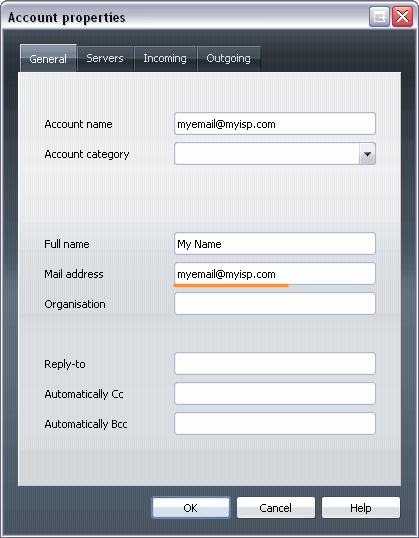
Step 4
Change the Outgoing SMTP Server setting tomail.smtp2go.com.
Change the Outgoing SMTP Port Number to 2525. You can also try using Port 25, 8025 or 587. Make sure that Secure connection (TLS) is enabled.
Set Authentication to Auto, then enter your SMTP Username into Username and your SMTP Password into Password.
Important: do not change your Incoming POP server settings.
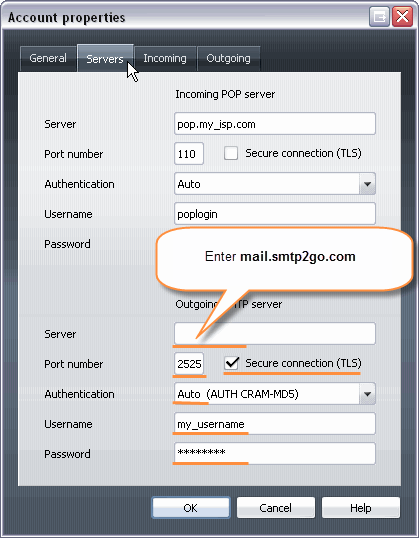
Ready for better email delivery?
Try SMTP2GO free for as long as you like:
Try SMTP2GO Free → Paid plans available for over 1,000 emails/month.