This guide helps to setup your SMTP2GO server as Outgoing SMTP Server in OpenCart.
Step 1
Login to your OpenCart Admin Panel as Administrator. Go to System > Settings.
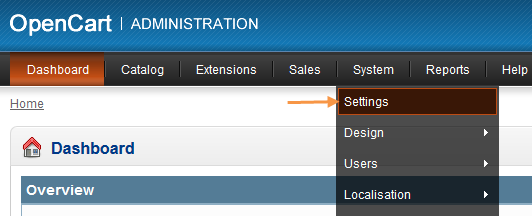
Step 2
Click [Edit] link under Action column of your store.
Select SMTP from MailProtocol drop-down menu.
Enter mail.smtp2go.com into SMTP Host.
Enter your SMTP2GO username and password into SMTP Username and SMTP Password fields respectively.
Change the SMTP Port to 2525. SMTP2GO’s service is also open on ports 25, 8025 and 587.
Set SMTP Timeout to 15.
Click Save to save your settings.
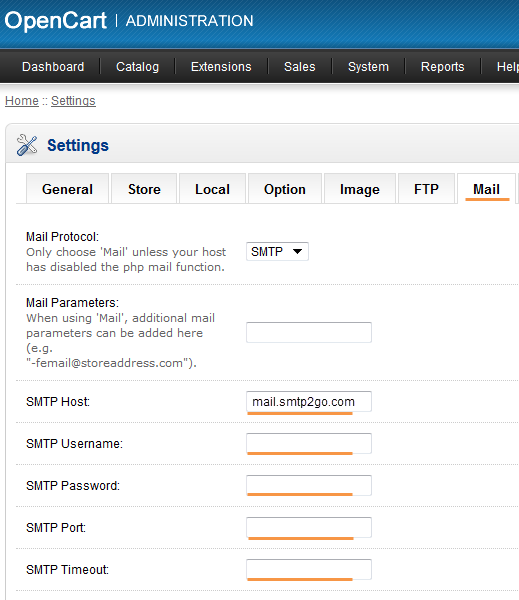
Ready for better email delivery?
Try SMTP2GO free for as long as you like:
Try SMTP2GO Free → Paid plans available for over 1,000 emails/month.