This guide provides step by step instructions on how to configure WordPress application to send email using SMTP2GO’s own WordPress plugin instead of the PHP mail() function.
Step 1
From your WordPress site’s Admin Panel navigate to Plugins > Add New.
Enter smtp2go in the Search Plugins text field.
Your search results will include a plugin named “SMTP2GO – Email Made Easy”.
A direct link to the SMTP2GO Plugin is available by clicking here.
Click Install Now.

Step 2
Upon successful installation, the SMTP2GO plugin will appear in Plugins > Installed Plugins.
Click Activate Plugin.
Once successfully activated, the SMTP2GO plugin will appear on the left navigation menu in the WordPress Admin Panel

Step 3
Click on Settings > SMTP2GO to open the plugin configuration page.
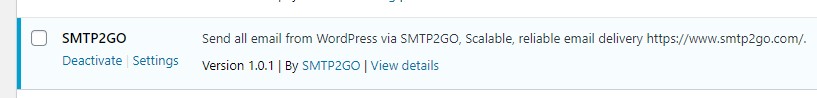
Step 4
Check the box labelled “Send Email Using SMTP2GO”.
Then, enter your API Key. See the next step if you need to find or create your API Key.
Enter your “From Email Address”. This is the email address your recipients will see. You need to make sure your domain is verified in the “Sender Domains” section of your SMTP2GO dashboard.
Enter your “From Name”.
Optional:
If you need to add any custom headers to your emails sent with the plugin, enter them at in the Custom Headers section at the base of the settings page.
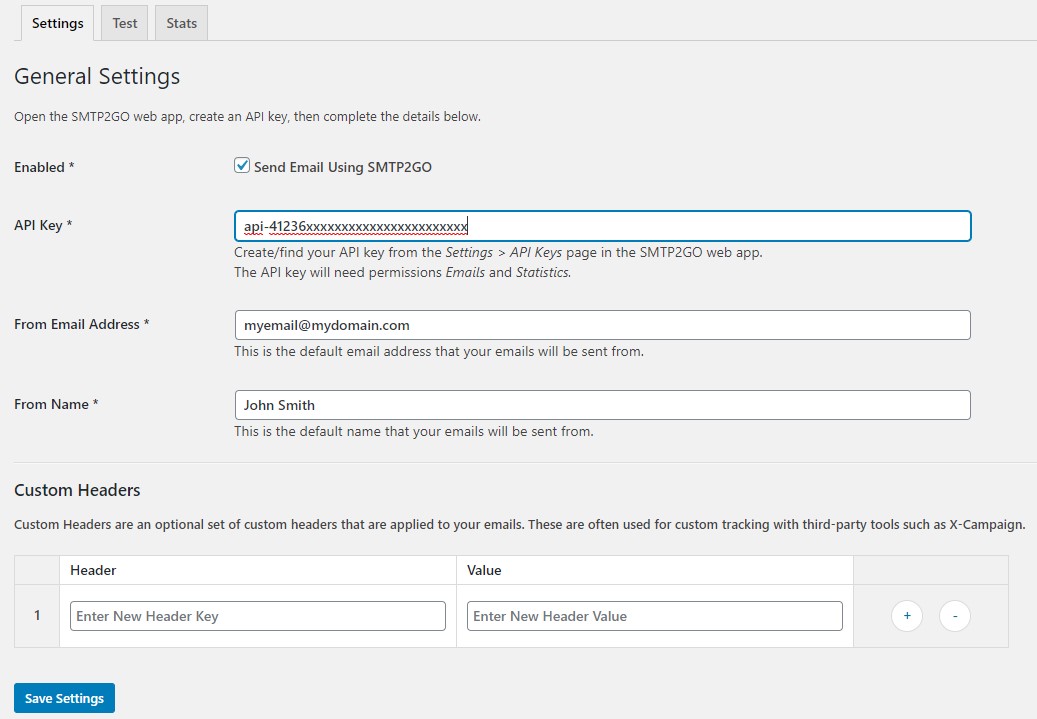
Step 5
To find or create your API Key you will need to first log in to your SMTP2GO dashboard.
Once logged in, click Sending > API Keys.
From this API Management page you can “Add API Key” or edit an existing one.
The API settings offer a lot of flexibility and extra features such as automatically adding an unsubscribe link, or tracking when emails have been opened. API access permissions can also be set.
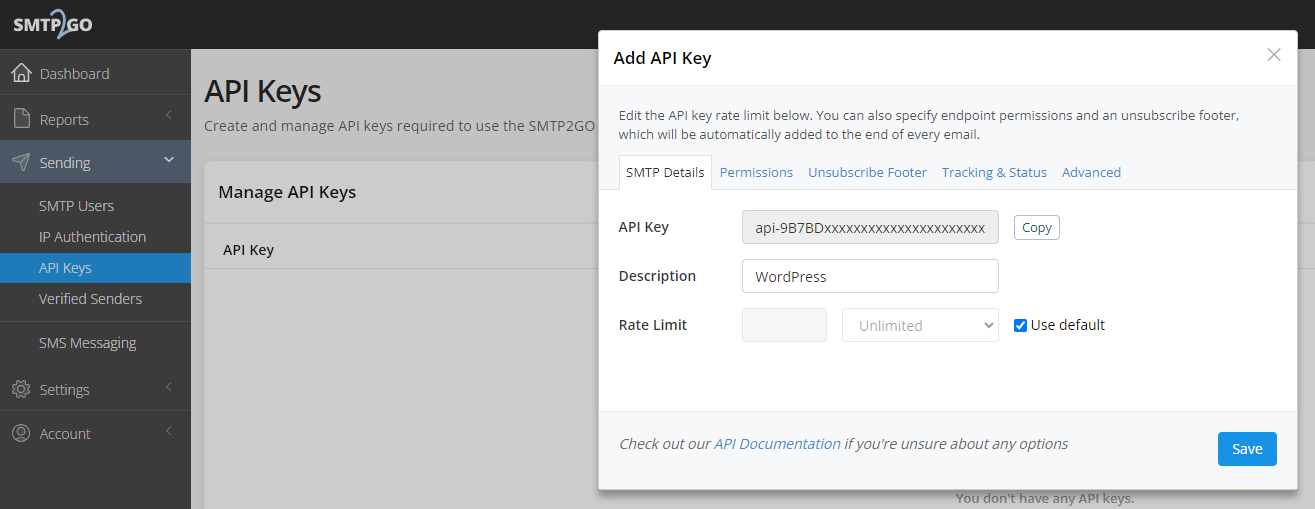
Step 6
Note: the API Key needs the following permissions enabled:
- /email/send
- /stats/email_summary
- /stats/email_cycle
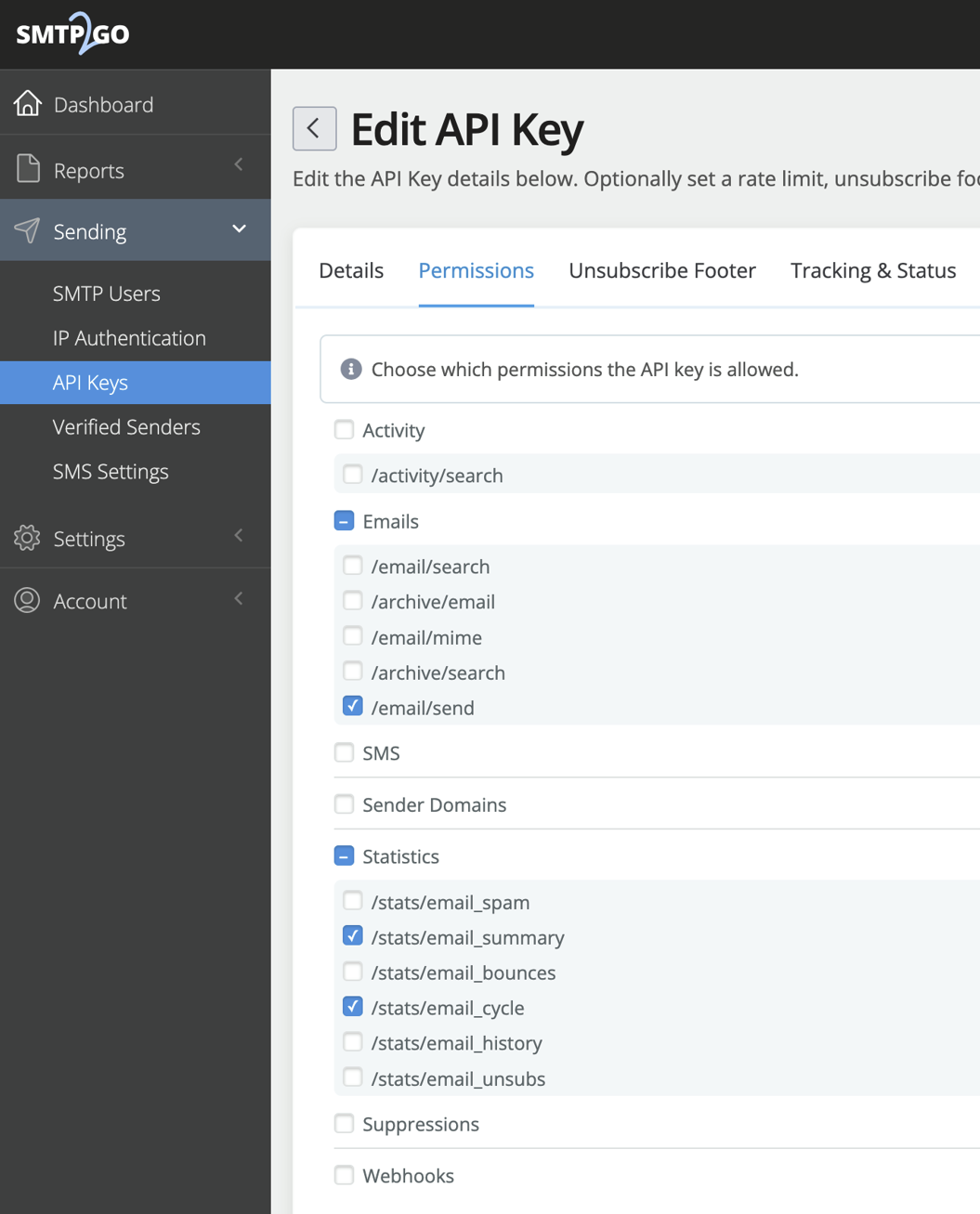
Step 7
To check that the plugin is working correctly, click the Test tab then enter some recipient details. Click Send Test Email.
A “Success!” notification will appear if the configuration is correct.
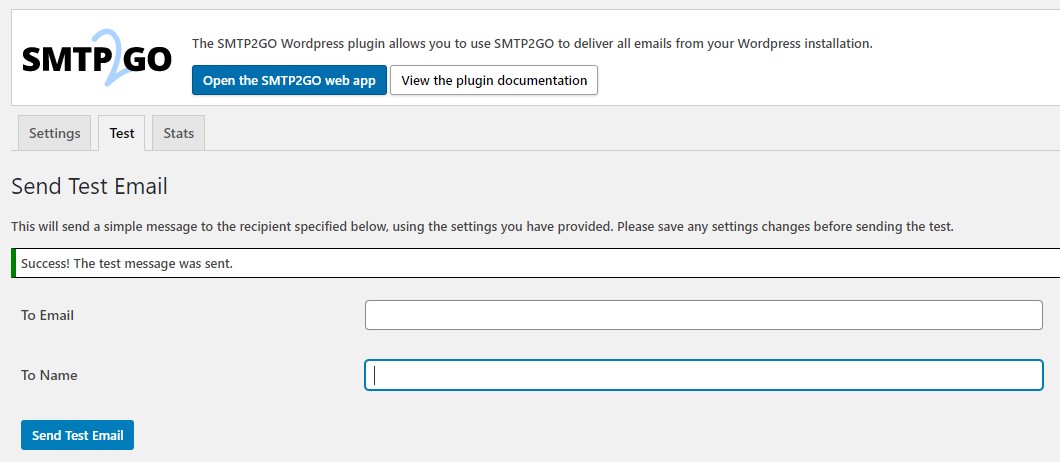
Ready for better email delivery?
Try SMTP2GO free for as long as you like:
Try SMTP2GO Free → Paid plans available for over 1,000 emails/month.