Important: Every version of Interspire prior to version 6.1.6 is vulnerable, and can be logged into by anyone using a known exploit. If you use Interspire, you MUST upgrade to a version at least as new as version 6.1.6.
See for further information.
You can configure Interspire Email Marketer to send out E-Mail using your SMTP2GO Account. To setup this simply do the following:
Step 1
Login into your Interspire Email Marketer Admin account and click Settings > Email Settings.
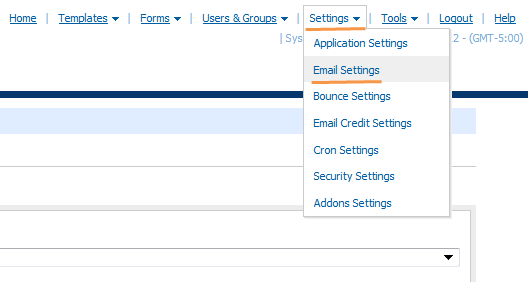
Step 2
Select “Let me specify my own SMTP server details” Radio button under Mail Server Details.
Change the SMTP Hostname setting to ssl://mail.smtp2go.com.
Enter your SMTP2GO Username into SMTP Username, and your SMTP2GO Password into SMTP Password. Change SMTP Port to 465 or 8465.
if that doesn’t work, then just use mail.smtp2go.com with 2525, 25, 8025, 587 or 80.
Click Save.
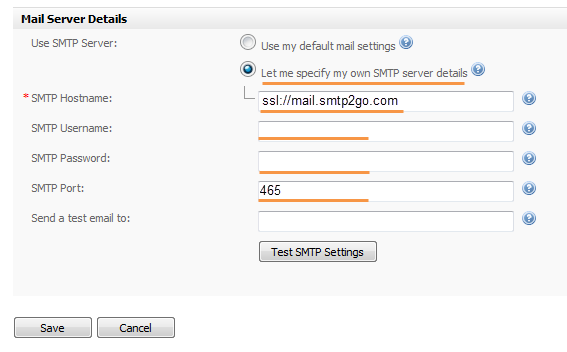
Ready for better email delivery?
Try SMTP2GO free for as long as you like:
Try SMTP2GO Free → Paid plans available for over 1,000 emails/month.