Step 1
Select ‘Account Settings…’ from the Tools Menu of Eudora.
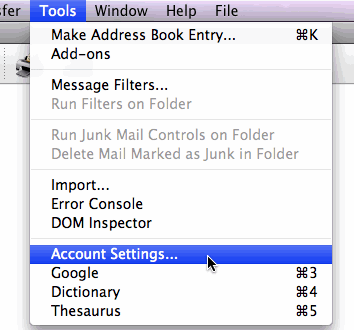
Step 2
Enter your email address into the Email Address field.
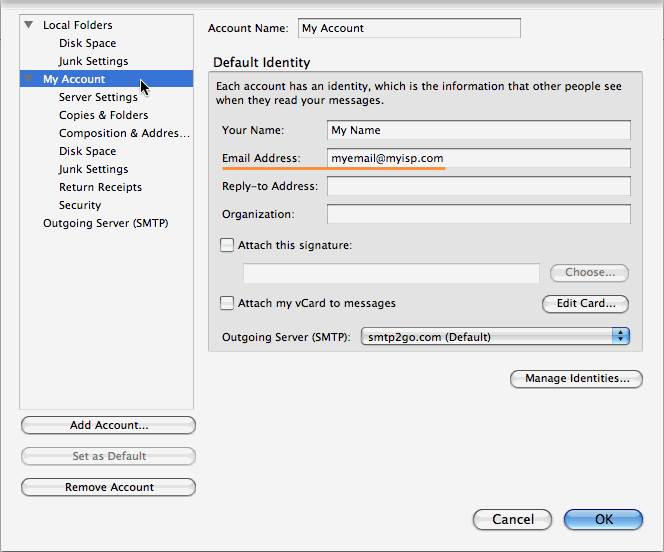
Step 3
Select your current SMTP server and click ‘Edit…’. If you have no SMTP server set up yet, click ‘Add…’.
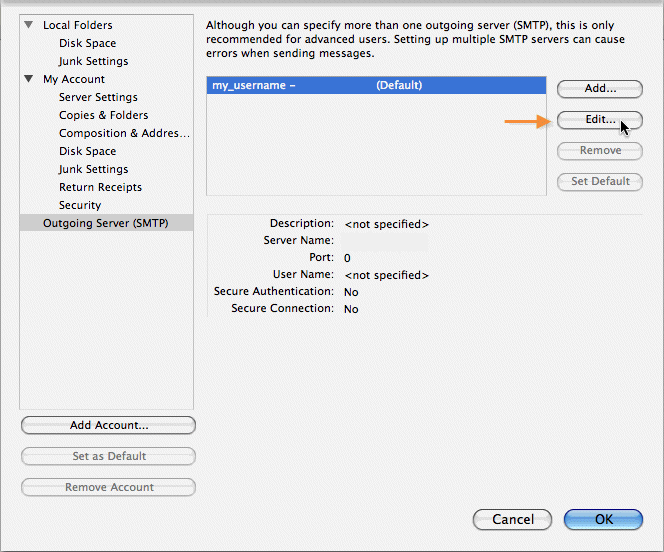
Step 4
Change the Server Name setting to mail.smtp2go.com. Change the Port setting to 2525. You can also try using Port 25, 8025 or 587.
Make sure that Use name and password is enabled, then enter your SMTP Username into User Name.
Make sure that Use secure authentication is enabled and Use secure connection is set to STARTTLS.
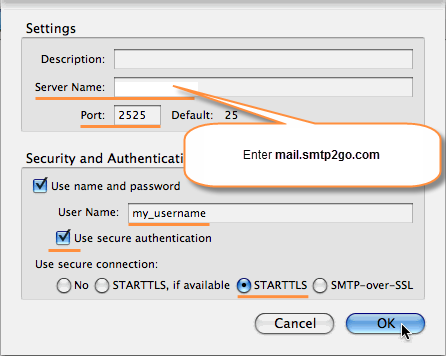
Ready for better email delivery?
Try SMTP2GO free for as long as you like:
Try SMTP2GO Free → Paid plans available for over 1,000 emails/month.