Edupoint Synergy is a comprehensive student management system for educational institutions. Edupoint Synergy is a web-based solution that delivers Student Information System (SIS) features and delivers features/compliance reporting capabilities through a flexible, customizable architecture.
Integrating Edupoint Synergy with SMTP2GO is a great way to get your notification email reliably delivered.
Step 1
Navigate to:
- Synergy SIS
- System
- Setup
- System Configuration
Step 2
Check the Enable Email box.
Set SMTP Email Server to:
mail.smtp2go.com
Enter your Default Email From Address.
SMTP Port Override can be left blank, but we do recommend using port 2525.
Please see our handy port guide here.
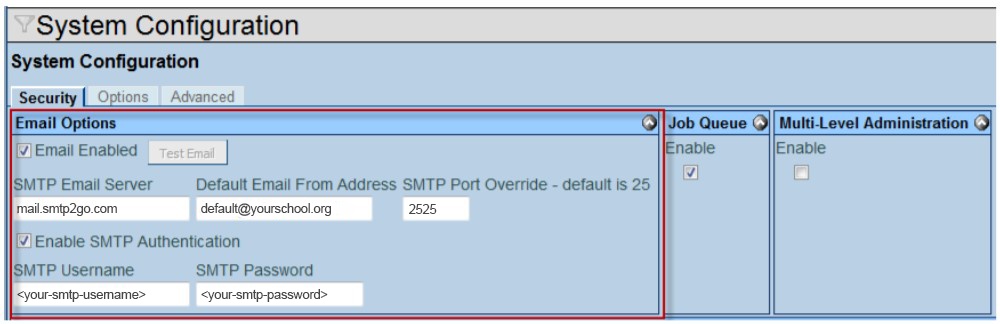
Step 3
Check the Enable SMTP Authentication box.
Enter your SMTP username and SMTP password. These can be found inside your SMTP2GO dashboard.
Integrating Edupoint Synergy with SMTP2GO should be an easy, quick and, hopefully, painless process.
You can access reports directly in your SMTP2GO dashboard, which will help you understand delivery successes and failures, tracking information and many more useful metrics. We’ve written some great articles outlining the features of your SMTP2GO account and we recommend taking the time to see everything we have to offer.
Should you need extra help from our award-winning support team, we are almost always available to assist. You can find support contact details in your SMTP2GO dashboard and information about retrieving your support PIN here.
Ready for better email delivery?
Try SMTP2GO free for as long as you like:
Try SMTP2GO Free → Paid plans available for over 1,000 emails/month.