Step 1
Log in to your Communigate Pro Server as Administrator.
Step 2
Go to the Settings > Mail > SMTP > Sending. Select the Forward to option and enter mail.smtp2go.com.
Enter your SMTP2GO username into Send AUTH and your SMTP2GO password into Password.
Click the Update button to save your settings.
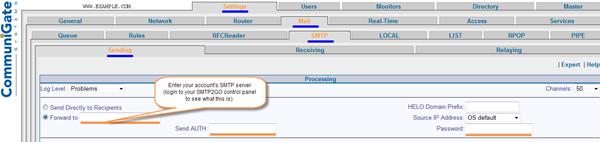
Ready for better email delivery?
Try SMTP2GO free for as long as you like:
Try SMTP2GO Free → Paid plans available for over 1,000 emails/month.