This guide helps to configure the Cisco Unity Connection to Relay Messages to SMTP2GO Server.
Step 1
In Cisco Unity Connection Administration, Go to System Settings > SMTP Configuration > Smart Host.
Enter the IP address of your account’s SMTP server 43.228.184.6 into the Smart Host field (you may enter mail.smtp2go.com into the Smart Host field only if DNS is configured).
Click Save.
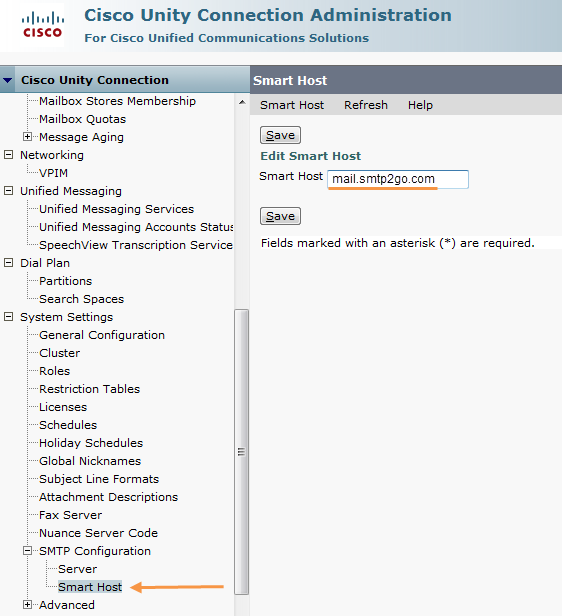
Step 2
Login to your SMTP2GO control panel.
Go to the Sending > IP Authentication page. Enter the IP Addresses of your Cisco Unity Connection. Click Submit Changes.
Step 3
Make sure your network and firewall settings allow outbound SMTP traffic on port 25.
Ready for better email delivery?
Try SMTP2GO free for as long as you like:
Try SMTP2GO Free → Paid plans available for over 1,000 emails/month.