Auto-forwarding emails may seem like a convenient way to stay on top of multiple inboxes, but it brings serious challenges.
At SMTP2GO, we prioritize security, deliverability and ensuring that users have full control over the emails they send. Here’s why we don’t allow the auto-forwarding of mail and why this policy helps keep your email operations secure and efficient.
Maintaining Full Control Over Email Content
At SMTP2GO, we require all users to have full control over the content of their sent emails. With manual email forwarding, users can check each message to ensure it complies with our Terms of Service. Auto-forwarding, however, sends content without user review. This can result in unintended emails or, worse, spam getting automatically forwarded, putting both the user’s and SMTP2GO’s reputation at risk.
Beyond user control, auto-forwarded emails can also open the door to potential security vulnerabilities, such as the accidental forwarding of sensitive information or forwarding emails from unknown or untrustworthy senders. When users choose manual forwarding, they retain the ability to screen messages and maintain the integrity of their communications.
2. Reducing Deliverability Issues (SPF, DKIM, and More)
Auto-forwarding emails can also create serious deliverability challenges. When an email is automatically forwarded, it often triggers issues with Sender Policy Framework (SPF) and DomainKeys Identified Mail (DKIM) records. Here’s how:
– SPF Issues: SPF is a standard email authentication method used to prevent spoofing by verifying that emails come from an authorized server. When an email is auto-forwarded, it appears to come from an intermediate server rather than the original sending server, causing SPF checks to fail and increasing the risk of the email being marked as spam.
– DKIM Challenges: DKIM is another authentication technique that attaches a digital signature to outgoing emails. When emails are forwarded, the signature can break, which may lead the receiving server to question the email’s authenticity and potentially classify it as suspicious or spammy.
By preventing auto-forwarding, SMTP2GO helps reduce these issues, protecting sender reputation and improving the deliverability of our users’ emails. Emails that don’t pass SPF and DKIM checks are more likely to end up in spam folders, meaning they’re less likely to reach their intended recipients. This can eventually affect your deliverability for other emails too.
3. Encouraging Manual Forwarding for Security and Compliance
While SMTP2GO does not allow auto-forwarding, we do accept manual forwarding of emails. This allows users to review email content and ensure compliance with our Terms of Service, mitigating potential security risks and protecting deliverability. Manual forwarding ensures that you’re sending the right messages to the right recipients, giving you peace of mind and safeguarding your email reputation.
While auto-forwarding may seem like a useful shortcut, it brings real risks to security, compliance, and deliverability. At SMTP2GO, we’re committed to providing a reliable email service that empowers users to stay in full control of their email content and reputation. By preventing auto-forwarding, we help protect our users from potential vulnerabilities and ensure that emails reach their recipients as intended.