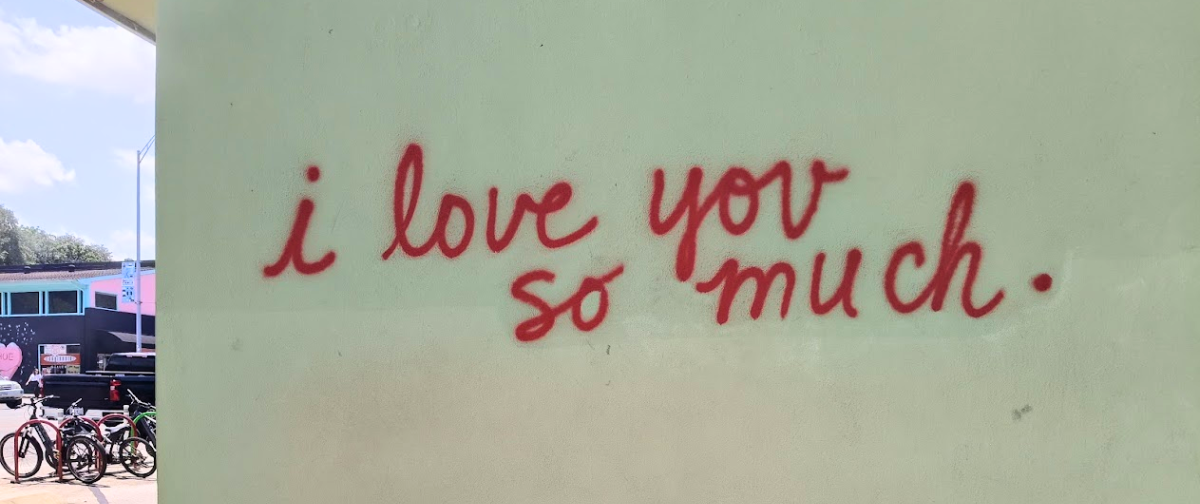When is a delay actually a delay? Discover more about email delivery times.
When we hit “send” on an email, we often expect it to reach its recipient’s inbox in an instant. It’s a common misconception that email delivery is immediate, but the reality is that many factors influence how quickly an email travels from sender to receiver. So, when is a delay actually a delay? In this blog post, we’ll break down the journey an email takes, what influences its speed, and how SMTP2GO can help you monitor and optimize your delivery times.
The Journey of an Email: More Complex Than You Think
Emails might seem like they’re immediate, but there’s more happening behind the scenes than you might think. Every email goes through several steps before landing in the recipient’s inbox:
- Authentication: Your email client communicates with the SMTP server (e.g., SMTP2GO) to authenticate your identity.
- Routing: The email is then routed through the internet, often passing through multiple servers and networks.
- Processing: The receiving server needs to accept, scan, and sometimes even filter your email.
- Final Delivery: Finally, the email is placed in the recipient’s inbox or potentially filtered into a different folder, such as spam or promotions.
Each of these steps can take time, and any hiccup along the way can cause a delay.
What Are Acceptable Email Delivery Times?
Industry standards suggest that email delivery typically happens within 1 to 2 minutes. However, this is not a guaranteed time frame. It’s normal for some emails to take up to 10 minutes to arrive, especially during peak internet traffic or if the recipient’s server is busy. Larger campaigns or bulk email sends can take even longer.
If your emails are taking more than 15-30 minutes to deliver, this could be a sign that something might be wrong, and it’s worth investigating further. While these are standard industry observations, at SMTP2GO, we expect the majority of emails to be delivered within seconds. We mention these timeframes to clarify that emails aren’t always instant, but this doesn’t necessarily indicate an issue.
Factors Affecting Email Delivery Speed
Several elements can affect how quickly your email is delivered:
Email Size
- Attachments: Large attachments can slow down delivery times significantly. Most email servers prefer attachments below 10MB, while anything over 25MB could cause severe delays or even rejection.
- HTML Content: Complex HTML formatting, high-resolution images, or embedded videos can also cause delays.
Internet Speed
Both the sender’s and recipient’s internet speeds can impact how quickly an email is sent and received. If you’re on a slow connection, your email might take longer to reach the SMTP server, and the recipient might experience delays when downloading your message.
Recipient’s Server and Filters
Some email servers have rigorous security checks or content filtering that can slow down email delivery. This can include scanning for malware, spam, or unauthorized attachments.
Server Load
High traffic on the email server, whether on your side, your recipient’s side, or on intermediary servers, can impact delivery speed. During peak hours or major email marketing campaigns, delivery might take longer.
Email Throttling
Some email providers impose throttling limits to control the rate of incoming emails, especially when receiving bulk emails from the same sender. This can lead to staggered delivery.
Blacklist and Spam Filters
If your email or IP address is flagged as suspicious or is blacklisted, this can slow down or even block your email’s delivery.
How SMTP2GO Helps You Monitor and Analyze Delivery Times and Delays
SMTP2GO offers a comprehensive suite of tools to help you monitor your email delivery performance and pinpoint any potential issues:
- Delivery Reports: SMTP2GO’s dashboard provides detailed reports that show you the exact delivery time for each email, along with information about whether it was delayed, bounced, or marked as spam.
- Advanced Analytics: With delivery insights such as bounce rates, open rates, and click-through rates, you can better understand where potential delays or issues are occurring in your email campaigns.
- Email Testing: Use SMTP2GO’s email testing feature to simulate deliveries to multiple inbox providers, ensuring your email format, size, and content pass through without unnecessary delays.
Tips for Speeding Up Email Delivery
If you’re looking to ensure your emails arrive as quickly as possible, consider the following best practices:
- Optimize Email Size:
- Compress images and attachments to reduce file sizes.
- Avoid embedding videos; instead, link to them externally.
- Authenticate Your Domain:
Set up SPF, DKIM, and DMARC records to establish your email’s legitimacy and improve deliverability. - Use a Reputable Email Service Provider (ESP):
Ensure you’re using a reliable provider like SMTP2GO, which has optimized server infrastructure for fast and efficient email delivery. - Monitor Your Sending Reputation:
Consistently monitor and maintain a good sending reputation to avoid being blocklisted. - Test Your Emails Regularly:
Use email testing tools to ensure your emails aren’t being flagged by spam filters or experiencing delays due to formatting issues. - Utilize Concurrent Connections:
Some email software allows you to send multiple emails per SMTP session, which speeds up the sending process. By keeping the connection open for multiple sends rather than connecting and disconnecting for each email, you can significantly reduce delivery time. SMTP2GO supports a maximum of 5,000 emails per SMTP session and allows up to 40 simultaneous connections to enhance your sending efficiency.
When to Contact SMTP2GO Customer Support
While some delays are normal, there are times when it’s worth reaching out to our customer support team:
- Consistent Delays Over 15 Minutes: If your emails regularly take more than 15 minutes to reach recipients, there could be an underlying issue.
- High Bounce Rates: If you notice an increase in bounced emails, this might indicate a problem with your email list, server settings, or content.
- Spam Filter Issues: If your emails frequently end up in spam folders, it could be due to domain reputation issues, content problems, or other factors.
- Authentication Problems: If your email is often flagged as unauthenticated or suspicious, our support team can help you set up SPF, DKIM, and DMARC records for better deliverability.
Understanding the complexities of email delivery can help you differentiate between a normal delivery time and a true delay. While email isn’t always instantaneous, with the right tools and strategies in place, you can ensure your messages reach your recipients as quickly as possible.
SMTP2GO is here to help you every step of the way, with advanced tools for monitoring, analyzing, and optimizing your email delivery performance. If you’re ever in doubt about your email’s delivery times, don’t hesitate to reach out to our customer support team – we’re always ready to help you get back on track!
Start monitoring your email performance today with SMTP2GO and ensure your emails reach their destination without unnecessary delays.