Bad deliverability rates? Stick with us to find out what affects deliverability to improve inbox placement and your customer’s overall email experience.
Reputation
Your sender domain and IP reputation are crucial. If your domain or IP address is new, you won’t have any sender reputation which looks suspicious to incoming servers. This is why a warming-up process needs to take place before you start to send in high volume. If you are an SMTP2GO user, your IP will be pre-warmed but, with a new domain, we still recommend building up email volume slowly to avoid causing any reputation damage.
If, on the other hand, you have a bad sender reputation, you are going to need to work on some serious damage control. It’s not easy to come back from a bad reputation domain and, in many cases, senders have had to opt for a new domain instead. This is why it’s important to take sender’s reputation very seriously, starting with the tips below.
Authentication
Domain authentication is one of the most important steps to take before starting to send emails. SPF and DKIM tell the incoming server that the outbound server has permission to send emails on your domain’s behalf. Without this, the email will most likely get sent to the spam folder as a suspected phishing or spoofing attack. If you are an SMTP2GO user, we use the most up-to-date and secure form of domain authentication when using an external SMTP provider, VERP – Variable Enveloper Return Path, which involves creating three types of CNAME records with your domain host and handles SPF and DKIM automatically for you.
Content
If your IP and domain are nicely warmed up, that might not be enough if your email content isn’t up to scratch. You should be following RFC guidelines, triple-checking spelling and grammar, and staying away from ultra-spammy words/phrases.
Engagement
You may have everything right, but if your users are not engaging, that’s going to lower your sender reputation over time. What you should be doing is regularly removing inactive recipients. If the thought makes you nervous, why don’t you try to send a re-engagement campaign first? It might be that they just want to hear less from you. Either way, remove those inactive subscribers – a small, active list is much more valuable than a big, inactive list.
Sender behavior
This ties in a lot with warming up your IP/domain and is very important when it comes to sender reputation. ISPs do not like sudden and unexpected bursts of activities from an outbound IP. Therefore, if you do not regularly send in high volume but need to send a one-off campaign, for example, we’d recommend splitting up that campaign ensuring that it’s not flagged by ISPs as a spam attack.
Data hygiene
Keep up-to-date with list hygiene. Remove hard bounces, spam complaints, and unsubscribes immediately from your list, and don’t risk having another email sent to those recipients. If you are an SMTP2GO user, we automatically suppress the recipient’s address when one of these events occurs giving you time to remove them from your mailing list.
Bounce handling
Most hard bounces will be a permanent error and you should remove that email address immediately from your mailing list. You may, however, be able to salvage a few. Check our KB article How to fix Soft Bounces for more detail.
Soft bounces on the other hand are always temporary and will either resolve themselves in time or could be a simple change on the sender or recipient’s side. Check our KB article How to Fix Soft Bounces for more detail.
If you are an SMTP user and need help troubleshooting a bounced email, please contact our friendly support team.
Spam complaints handling
Remove recipients who have marked your email as spam immediately from the list and take on board any additional comments.
Sending infrastructure
If you are sending in high volume, you should consider using mailing list software and an external SMTP provider such as SMTP2GO to remove ISP limits and improve deliverability.
Please contact our friendly support team today if you have any questions.