In the fast-evolving landscape of digital communication, voice-activated emails are emerging as a key innovation.
What are voice-activated emails?
Voice-activated emails are a new form of email communication designed to be read aloud by voice assistants such as Amazon Alexa, Google Assistant, and Apple’s Siri. These emails are optimized for voice interaction, allowing users to engage with their content hands-free.
What are the main benefits?
Voice-activated emails offer several advantages that can significantly enhance both personal and professional communication:
- Accessibility: They make email communication more accessible, especially for individuals with visual impairments or those who prefer hands-free interaction
- Convenience: Users can manage their emails while multitasking, such as driving, cooking, or exercising, without needing to look at a screen.
- Engagement: The interactive nature of voice-activated emails can lead to higher engagement rates. Users are more likely to interact with content that is easy to access and navigate.
- Efficiency: By using voice commands, users can quickly perform actions without the need to type, making email management faster and more efficient.
How to format the content?
Formatting email content for voice-activated emails involves several key strategies to ensure the content is clear, engaging, and easily understood when read aloud by voice assistants. Here are some best practices:
- Clear and Concise Subject Line: Start with a concise and informative subject line. This is often the first thing a voice assistant will read aloud, so it should give a clear idea of the email’s content.
- Simple Language: Use short, simple sentences and avoid complex vocabulary. This helps ensure that the text-to-speech (TTS) technology can accurately pronounce and convey the message.
- Logical Structure: Organize the email content in a logical flow. Begin with the most important information and follow a straightforward narrative structure.
- Use of Headers and Bullet Points: Headers and bullet points can help break up the content and make it easier for the voice assistant to read aloud. This also helps listeners follow along more easily.
- Natural Punctuation: Include punctuation that reflects natural speech patterns. This helps the voice assistant deliver the content in a way that sounds more natural and engaging.
- Avoid Heavy Visuals: Avoid heavy use of images and formatted text that do not translate well into spoken words.
By following these guidelines, you can create engaging and effective emails that can be heard out loud.