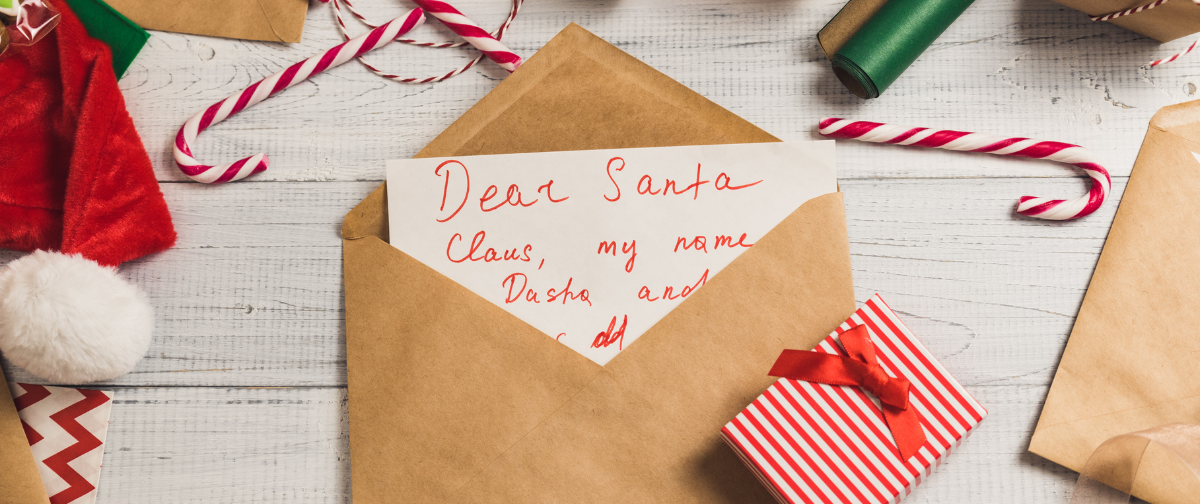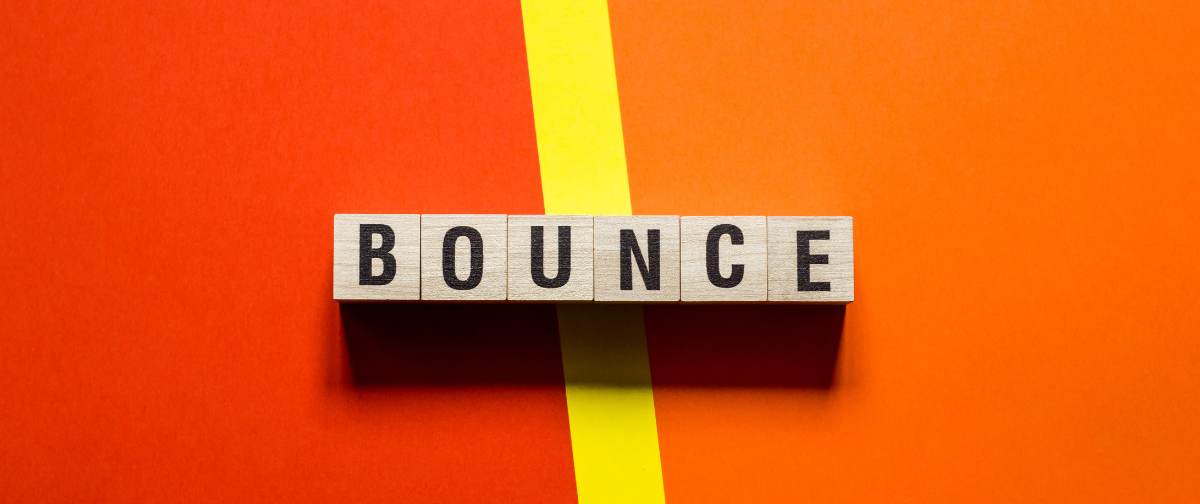Have you ever encountered a “550 unable to verify sender address” or “550 Sender verify failed” error while attempting to send an email?
These cryptic messages can leave you scratching your head, wondering what exactly went wrong. Don’t worry, we’re here to shed light on this issue and guide you through understanding and resolving it.
If you encounter a “550 unable to verify sender address” or “550 Sender verify failed” error when trying to send an email, it indicates that the MX (incoming) mail server is either not responding, or is non-existent.
Note: these errors do not refer to sender verification (Sending > Verified Senders).
The use of Bounce Notifications will determine if MX records are required and the scenarios include:
- If you have Bounce Notifications disabled, MX records for the sending domain are not required.
- If you have Bounce Notifications enabled and set it to deliver those to a designated email address, MX records are required for that domain.
- If you have Bounce Notifications enabled and set it to deliver those to the original sender, MX records are required for the sending domain.
We check that the domain has a functioning MX server when Bounce Notifications are enabled to ensure you can receive NDRs (bounce notifications) and delay notifications. You can check the MX server by searching for the domain on MXToolbox.
Understanding the intricacies of email delivery can be complex, but with clarity on how “unable to verify sender address” errors occur and the significance of MX records, you can effectively troubleshoot and address these issues. Should you encounter this error or require further assistance, our dedicated support team is just a message away. We’re always here to help!