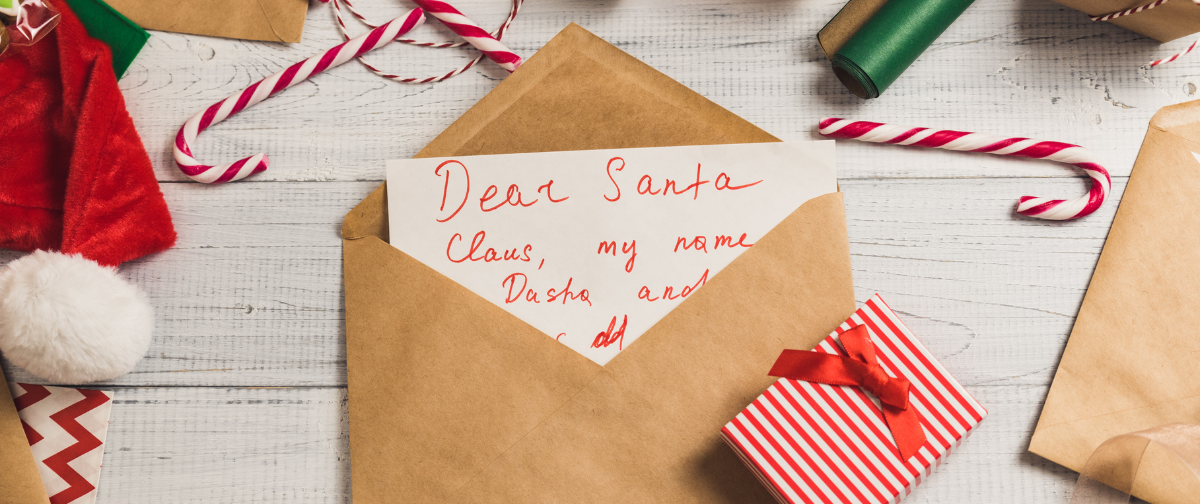We have recently discovered that T-Mobile has changed its policy regarding SMTP servers (as of May 1st, 2010) and now requires that SMTP authentication be used.
What does this mean? It means that you must enter an SMTP username and an SMTP password in your email settings if you want to be able to send emails when connected to the internet via T-Mobile.
SMTP2GO provides an SMTP server that works with T-Mobile, as it can be used with or without authentication.
New users should signup for an SMTP2GO account, and then follow the advice below.
To use SMTP2GO with T-Mobile you will need to turn SMTP authentication on in your email software, and then enter your SMTP2GO SMTP username and SMTP password.
We recommend using an SMTP Port setting of 2525, 8025, or 587. We have also had a report from a customer that turning SSL on and using port 8465 was successful. You can also connect SMTP2Go in Pabbly Email Marketing software and send bulk emails.