For maximum email delivery rates and better branding, we require adding verified senders. Adding verified senders to your account means that SPF and DKIM are automatically handled by us.
To be allowed to send through your account you must send from a verified sender. We offer two options to achieve this that include verifying your sender domain or a single sender email address on the Sending > Verified Senders page of your dashboard.
Below are the differences between the two options to help you pick the best option to suit your needs.
Sender Domain (highly recommended, generally required)
Verifying the sender domain ensures optimal delivery rates as your domain will align with SPF and DKIM. Without this, you may encounter emails going to junk/spam folders, bounces or emails being quarantined due to recipient servers checking for SPF and DKIM alignment. As filtering becomes more strict to protect against spoofing and phishing attacks, this is the best option so your emails have the highest chance of landing in the recipient’s inbox.
Verifying the domain also provides the advantage of being able to send from any valid email address at the domain.
This option involves adding the domain to the Sending > Verified Senders > Sender domains section where you’re provided with three CNAME records to add to the domain’s DNS settings. The three records take care of SPF, DKIM and tracking (open & clicks). Further detail can be found on the Verified Senders page. Note: you do not need to update your domain’s SPF record directly.
If you are unsure in regards to adding the records, we have setup guides for common providers or we recommend speaking to your DNS provider’s support team and asking them to make the additions for you.
If the CNAME records have been added but the domain is not showing as verified on the Verified Senders section in your account, they may either need more time for the updates to propagate or you can contact our support team to investigate to ensure the records have been added correctly.
Verified Senders: Single Sender Email
We only recommend this option if you do not have the ability to verify the domain of the email address you need to send from.
Verifying a single sender email allows for a quick setup but the main disadvantage is that the domain will not align with SPF and DKIM. In some cases, without this alignment, this can result in emails being bounced or quarantined, or sent silently to spam folders.
This option involves adding an email address to the Sending > Verified Senders > Single sender emails section and we then send an email to the email address that includes a verification link. Once clicked, the email address will be verified, and have the ability to send via the account.
Note: The free plan allows a maximum of 5 verified senders (domains and single sender emails combined) vs paid plans that do not have a limit.