Today we’re announcing some important changes in the way we handle DNS records (for things like SPF and DKIM). From now on, we only need you to edit CNAME records for your sender domains. You won’t need to worry at all about SPF records anymore as we will automatically handle it for you!
To be ready for the changes, you will need to login to the SMTP2GO App, go to the Settings > Verified Senders page, then click on each of your domains and add the required DNS records with your DNS provider. If you send from any domains that aren’t already there, we recommend adding those domains.
Why are we changing the way we do this? There are a few major advantages.
First, there’s no need to modify your existing SPF records. This will simplify the entire DNS updating process, and will provide an effortless workaround for situations where domain names have complicated existing SPF records, or instances where the SPF record already has the maximum number of DNS lookups allowed.
The second major advantage is security. Email sent from your account will only pass an SPF check for domain names added and verified in your account. This means no one can pretend to be you!
Thirdly, we will be able to log bounces that are generated after the SMTP transaction is completed. Usually, we find out immediately if an email bounces but some mail servers (commonly Microsoft mail servers) accept all emails sent to them, and then only later decide to bounce an email. What they’re doing isn’t very good recipient mail server behavior, but we can now cater for this special situation and are able to report the bounce accurately. As a result of this, you may see more bounces showing in your reports: these will likely be email addresses that have been bouncing for quite a while (but we weren’t previously detecting the bounces).
Fourthly, you’ll have the ability to turn off bounce notifications completely, or choose to redirect them all to a particular email address. Previously, bounce notification emails have always necessarily been getting sent to the original sender of an email, which may not be suitable when our system is used in certain transactional email settings.
One final note: if you don’t take any action, your emails will still get sent and delivered, however some recipients (such as email addresses hosted at Gmail and G Suite) will see your emails as being delivered ‘via smtp2go.net’, and deliverability should not be affected.
Technical details for those who are interested:
We will now be sending emails with a Return-path email address at a subdomain of your domain name (the first CNAME record – starting with ’em’ – that you setup for your domain name). Previously, we would simply send emails using the exact same Return-path email address as the one in your ‘From’ header. As the SPF protocol checks the domain name of the Return-path email address, this is the domain that needs to pass SPF, and it will indeed pass as it is a CNAME pointing to us (and we maintain a correct SPF record at the subdomain it points to).

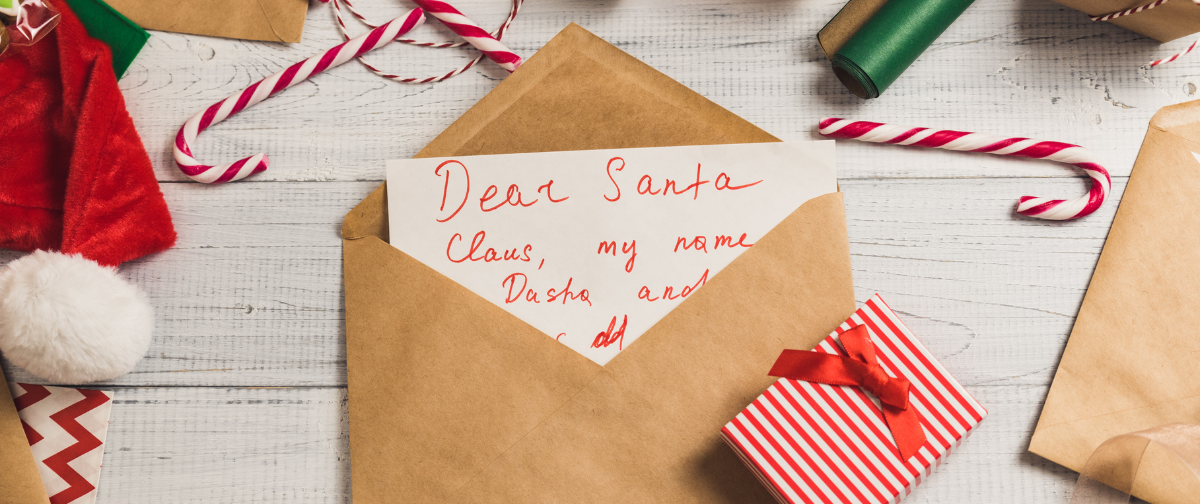



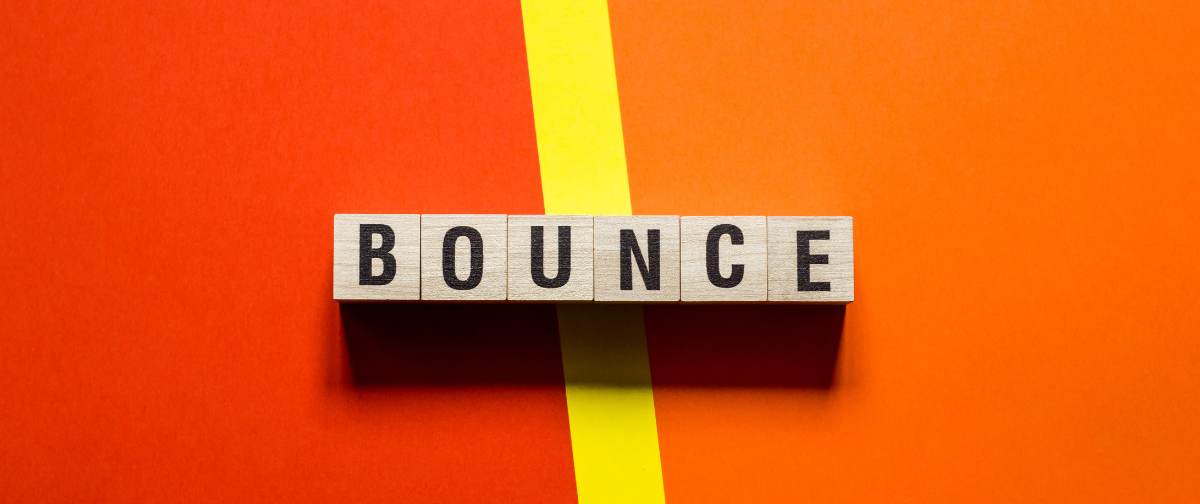
Worth noting that if using CloudFlare you need to make sure the CNAME are set to use DNS only (grey cloud not the orange one) or else it won’t verify.
And where exactly are the specific instructions for setting up the required DNS for the changes?
Just log in to your SMTP2GO dashboard and go to “Settings > Sender Domains”. Lots of instructions there! 🙂 Contact support from your account if you need further support.
I only accept mails with an SPF pass in the mail header.
Without SPF the e-mails won’t be accepted.
That’s great email practice! Using VERP will also give an SPF and DKIM pass.