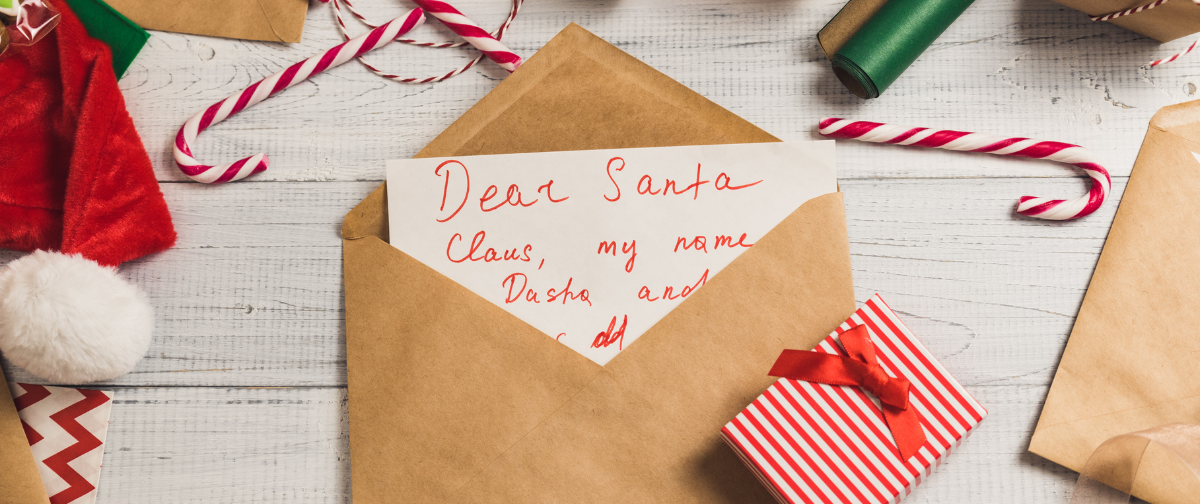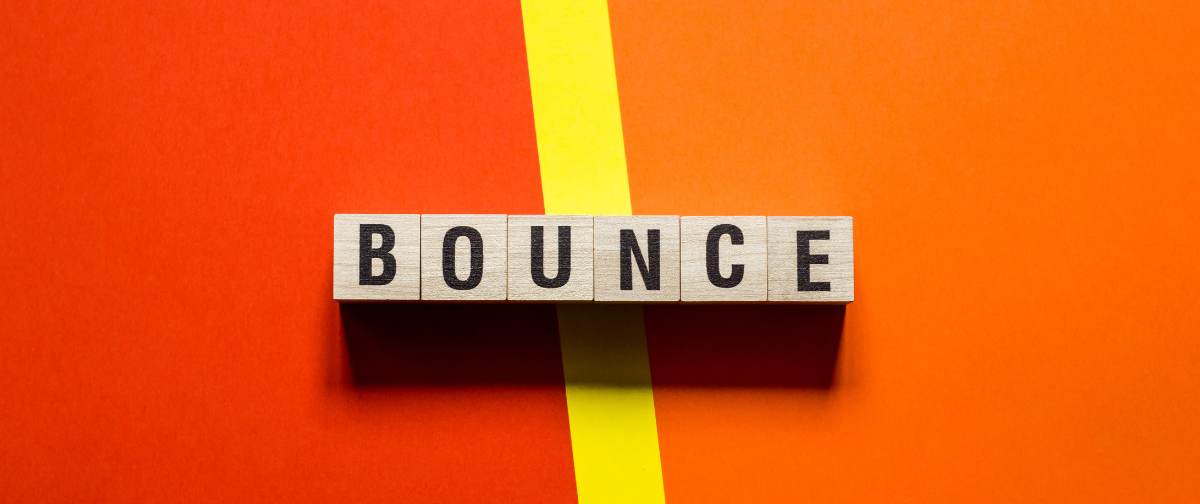Safelisting is a crucial step to ensure that your recipient server does not mistakenly block your emails as spam when they are sent from your own domain.
Sometimes, when sending emails from your domain through an SMTP server to the same domain (intra-domain), the recipient server might interpret these emails as spoofed. This can result in your emails being placed in the spam folder or even being blocked altogether. By safelisting, you can avoid this issue, bypass unnecessary spam filters, and prevent blocklist checks. Essentially, safelisting confirms that emails sent from your domain to your domain are trustworthy.
How Do I Safelist?
If you’re sending emails through our servers, it’s essential to safelist our outgoing IP addresses with your incoming (MX) mail server. If you’re unsure how to do this, we recommend contacting your domain host for assistance—they should be able to help you. You’ll need to provide them with our outgoing IP addresses, can be found by looking up our SPF record (spf.smptp2go.com) on a site such as MXToolbox. To stay updated on any new IP ranges we might add, subscribe to our safelisting page (we also have one for O365 users).
Using cPanel?
If you’re using cPanel, follow the steps outlined here to safelist our IP addresses.
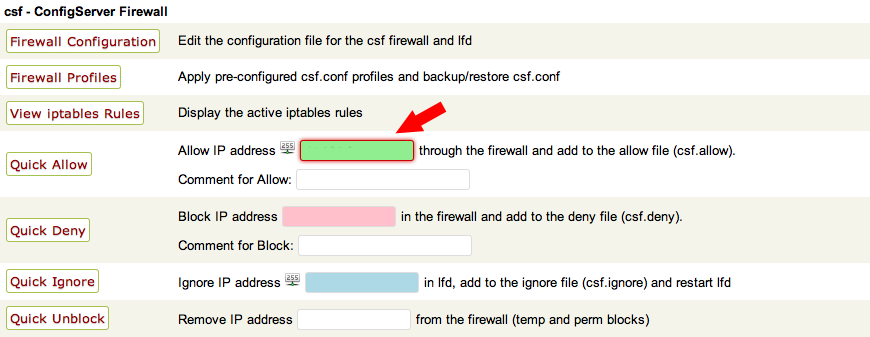
Is There Anything Else I Need to Do for Safelisting?
Before safelisting, we recommend verifying your domain within your SMTP2GO account under Sending > Verified Senders. This step ensures that your emails pass SPF and DKIM checks at the incoming server which is crucial for deliverability.
If you need any help or have any questions, please don’t hesitate to reach out!