Open Tracking is an essential metric in measuring how effective your emails are at being delivered to your recipients’ inboxes and capturing their attention. It’s a great way to see how captivating your emails are and offers endless ways for you to test subject lines to increase your Open Rate. Tracking is enabled per SMTP user, and can also be activated for authenticated IP addresses and API keys.
Here’s how to setup Open Rate Tracking within your SMTP2GO dashboard:
- Once you’re logged into your account, go to “Settings > Users“. Click on the user that you would like to activate Open Tracking for. In the pop-up window, select the Tracking tab. Toggle the Open Tracking button to On and click Save.
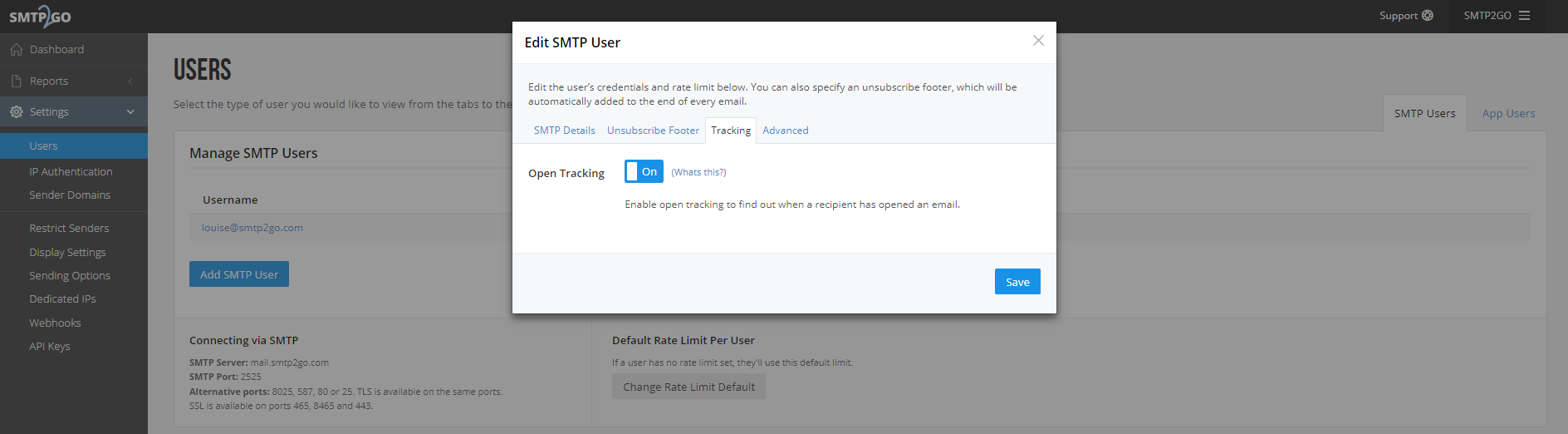
- Open Tracking has now been enabled for this user. You can see this highlighted in green beside the username.
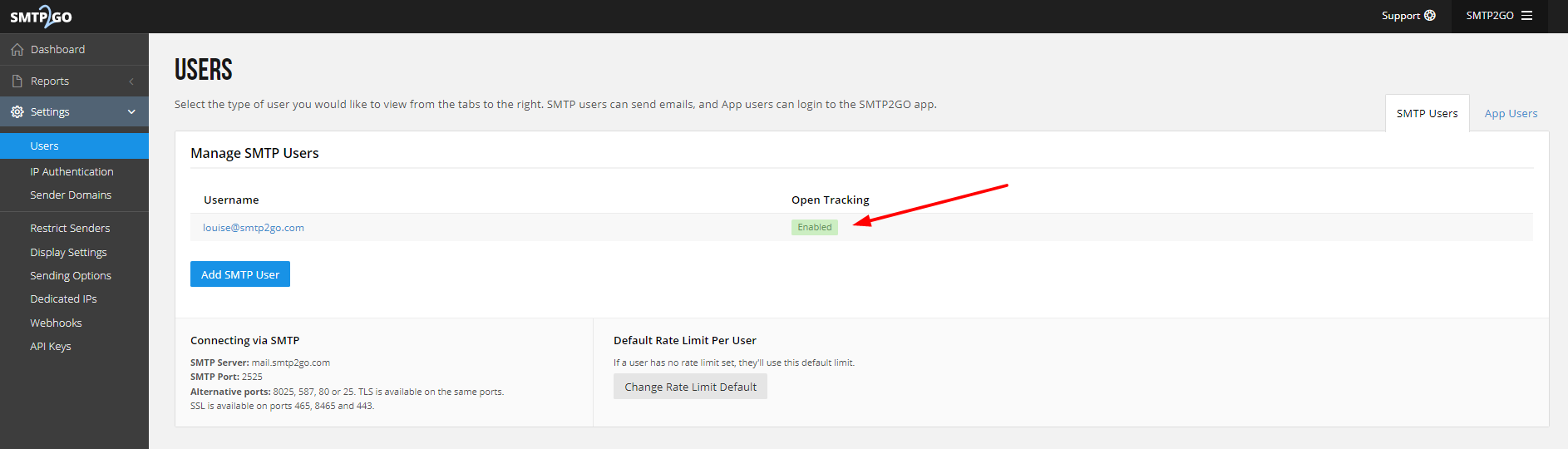
- Now, you’ll then have the ability to see if an email was opened, as well as an estimate of how long it was opened, from the “Reports > Activity” section. This information can be viewed from the “Timeline” tab upon selecting the recipient address via the right-hand column. If an email is opened multiple times by the recipient then multiple ‘Opened’ events will be added to the timeline.
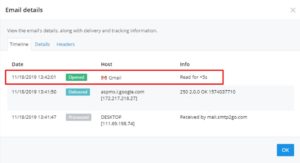
- The Open Tracking information is also available if you’re using Webhooks. Just click Open to receive this information.
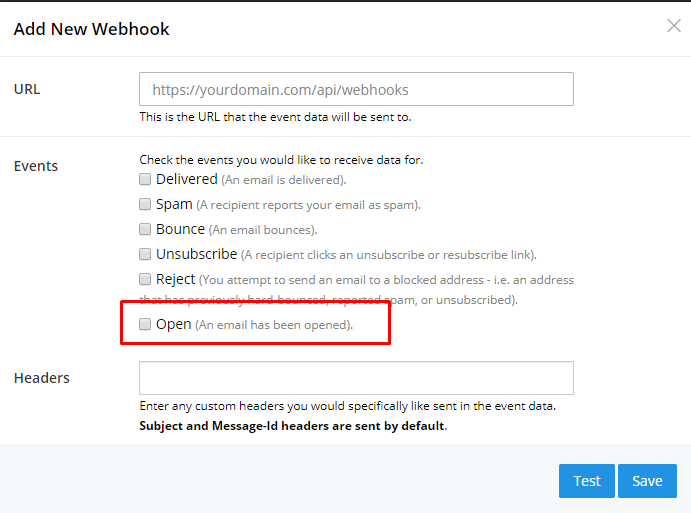
If you’d like more information on this, or if you have any questions at all, please don’t hesitate to get in touch!