The email activity that appears on the Reports > Activity page, which is also available through the API, is retained for a standard period of 30 days for subscribers of our paid plans. By opting to prolong the storage time of your email activity, you can preserve a log of your emails for an extended period.
This enhancement is particularly beneficial for bolstering security measures, adhering to compliance standards and fortifying data protection practices.
For an additional charge, you have the flexibility to extend this timeframe with the following extended duration choices:
- 60 days
- 120 days
- 1 year
- 2 years
How to Change Email Activity Storage Duration
To change your storage duration, navigate to Settings > Sending Options > Activity Duration and use the slider to select a duration that suits your needs, then click the Save Changes button. From that point forward, emails will be stored and accessible for the new duration.
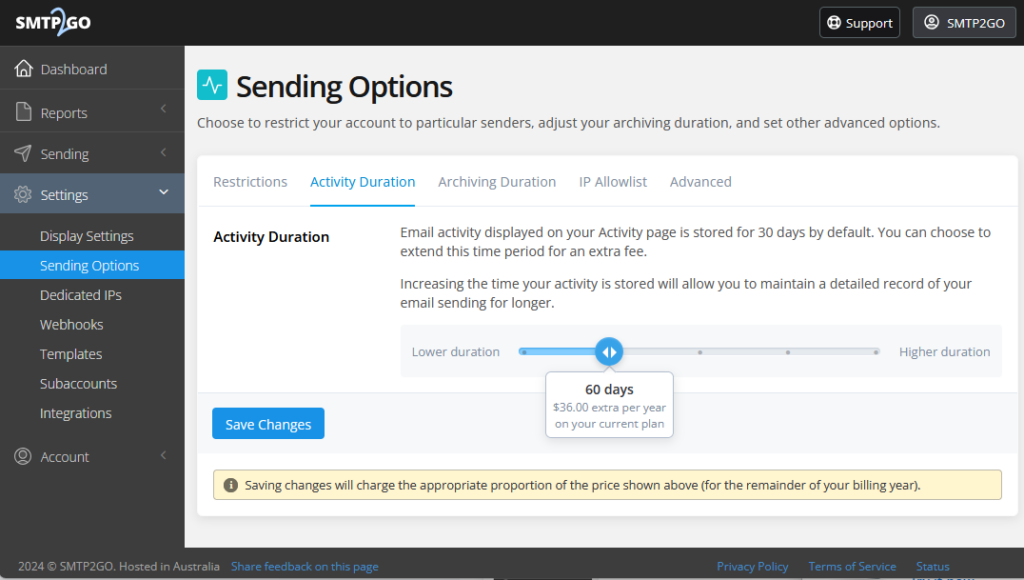
Pricing
Pricing for the duration options is based on your current email plan and is displayed for your current plan in the Activity Duration section when using the slider.
Billing
Monthly subscriptions – if you enable or increase the activity storage duration within the monthly period, you will be charged a pro-rata amount proportional to the number of days to your next billing date.
Annual subscriptions – if you enable or increase the storage duration within the annual period, you will be billed for the remaining time. E.g. if you are 6 months in you will be billed upfront for the remaining 6 months.
If you have an extended duration enabled and upgrade to a higher volume plan, the new plan’s duration rate will be charged with the upgrade.
If your subscription is currently via our old payment processor you won’t have access to this feature. To switch to our new payment processor to gain access, please see our Switch Payment Processors article.
Email duration expiry
Once the expiry date for an email is met, you will no longer see the email/activity data (via the dashboard or API) and the data will be scheduled for deletion.
If you move from a lower duration to a higher duration (e.g. 60 days to 120 days), emails sent up to that point will be stored for the original period (e.g. 60 days) before being scheduled for deletion and emails sent after the change will be stored for the new duration (e.g 120 days) before being scheduled for deletion. The same occurs if you decrease the duration, emails up to that point will be stored for the original duration and emails sent after the change will be stored for the new duration.
Further notes:
- The Free Plan is limited to 5 days of activity data and cannot be extended.
- The duration can’t be extended for Subaccounts in this initial release.
- The Email Archiving feature is available if you wish to store email content, attachments and delivery details for 1-5 years.
If you have questions regarding extending your activity storage duration or any other part of the SMTP2GO service, please reach out to our award-winning support team for assistance.