We absolutely need our emails to send – and when they don’t, it can be incredibly frustrating. The good news, however, is that this issue is often very easily remedied!
In order to help overcome the occasional sending stumbling block, we’ve put together a quick troubleshooting checklist for when your emails won’t send.
Our Customer Support team is always available but sometimes simple issues can be resolved without needing to wait for a response. By following our troubleshooting tips, you’ll be able to rule out some common problems in no time at all.
Help! My emails won’t send!
Check your internet connection
Not meaning to sound too ‘have you switched it on and off again’, many email issues can be solved by checking your internet connection or restarting your router. Simple but true!
Is your account active?
This is something that can be easily missed. Check your dashboard to make sure that your payments are up to date, you’ve not exceeded your quota/limits and there are no restrictions on your account. We have a dedicated review team in place and they occasionally pause accounts in order to investigate a potential issue.
Are you setup to send?
Our step-by-step setup guides include all the information you need to start sending through your SMTP2GO account. If you encounter a problem, it’s worth comparing your settings to the relevant guide to make sure you don’t need to make any tweaks. Our blog also features some common problems that often crop up with certain mailing clients/software.
Try a different port
If you’re having trouble connecting, it could be the port. Many connection issues can be solved by trying a different SMTP port.
The following SMTP ports are available:
TLS or no encryption available on ports 25, 2525, 8025, 587 and 80.
SSL available on ports 465, 8465 and 443.
Is your sender domain verified?
For maximum email delivery rates, it is important to add any domain names (that you send emails from) to the Settings > Sender Domains page. Adding a sender domain means that SPF and DKIM are automatically handled by us. If you need some assistance with your Sender Domain, check out our support post here.
What’s that error?
If your emails are generating an error, the clue to why is held in the error message itself. You can discover more about error message and what they indicate here. If the error message makes little sense to you, we’re always on hand to help.
Contact us
If, having run though all of the above, you still can’t send, don’t hesitate to get in touch with our support team. They’ll get you sending in a jiffy!