Transactional emails, also known as ‘triggered emails’ or ‘automated emails’, are emails that are sent after an action has been taken. More often than not, they are sent to the person who took the action. For example, if you buy a product online, you’ll receive a transactional email once a payment has been accepted. Or, if you sign up to a subscription service, you’ll receive a transactional email in order to verify your email address. Sound familiar?
Why use transactional emails?
The reason why most companies use transactional emails is that it improves their customer experience by keeping them in the loop at the right moment. Customers like to be informed and not left guessing at any point of their journey – this can cause frustration/negative CX. If you are an SMTP2GO user, you may recall receiving an onboarding email after signing up. A way for us to quickly provide the most important information to get you started! Or, if you were unfortunate enough to forget your password, you will have received a transactional email when requesting a password reset. This real-time experience not only guides the customer throughout their journey. But, reduces those generic requests that tend to block up your support channels; allowing your support agents to focus on the trickier issues that need troubleshooting ability and emotion.
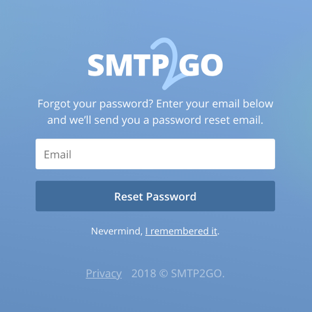
When should you use transactional emails?
When using transactional emails to improve your customer experience, you’ll need to ensure that they are sent at the right time throughout the customer journey. There is a fine line between “being helpful” and harassment. In fact, when used correctly, you’ll find they have a high user engagement rate.
Transactional emails are usually sent for the following reasons:
- Account creation and activation emails.
- Welcome and onboarding messages.
- User invitations.
- Security notifications.
- Password resets and two-factor authentication.
- Payment and shipping notifications.
Sending and delivering transactional emails
To ensure that your transactional emails are received with open arms, you’ll need to factor in the following.
Security
A transactional email more often than not contains private and personal data. If you think about the reason why a transactional email is sent, they may contain a full name, an email address, a home address, payment details and so on. Therefore, it’s extremely important that they are sent safely and securely. To find out more about security and how to protect your emails, take a look at ‘What is TLS, SSL, DKIM, and SPF?‘.
Meta Information
Meta information is the information given to the recipient before opening an email; the sender address, subject line and pre-header, to be more specific. It is critical to get these right if you want your transactional emails to be acknowledged, opened and read.
From and reply-to address
Whatever you do, DO NOT use a no-reply email address! Not only will your customer feel frustrated that they cannot contact you. But, allowing a user to reply to your email shows engagement which in turn improves delivery. If you discourage your users from replying, you may face delivery issues down the line. The from address should include your company name or anything that immediately links the email to the sender, and again, must link to a monitored inbox. At SMTP2GO we use ticket@smtp2go.com or support@smtp2go.com, both of which lead to a ticket system where an agent is ready to respond accordingly.
Subject line and pre-header
The subject line is a little trickier as most mailboxes will shorten your subject line, so they need to be clear and precise. Ideally, the customer will know what the email is about without having to open it, such as ‘Your Order Has Been Shipped!‘ (the pre-header should support your subject line). They can then choose to open the email and find out more information if needed. Now, this may sound a little contradictory as to what you’ve just read above in regards to user engagement. However, you are making life easier for your customer which is always a bonus. Plus, they will most likely open the email to track their order/ find out more information anyway.
Monitor open rates
Monitoring open rates is a great way to measure user engagement. If you are new to transactional emails, you may NOT get them right straight away. You’ll want to monitor your content and subject lines to see which work. If your transactional emails remain un-opened and your customers continue to send in support queries for the same, you may want to re-think your strategy. At the end of the day, they are there to make life easier for the customer, right?
Using a Smarthost
SMTP2GO is dedicated to email delivery and relays numerous transactional emails on a daily basis from around the world. We know what it takes to keep them landing in those inboxes, giving you more time to focus on your content, subject line, pre-header and analytics. Not convinced? Try SMTP2GO for free and let us know what you think.