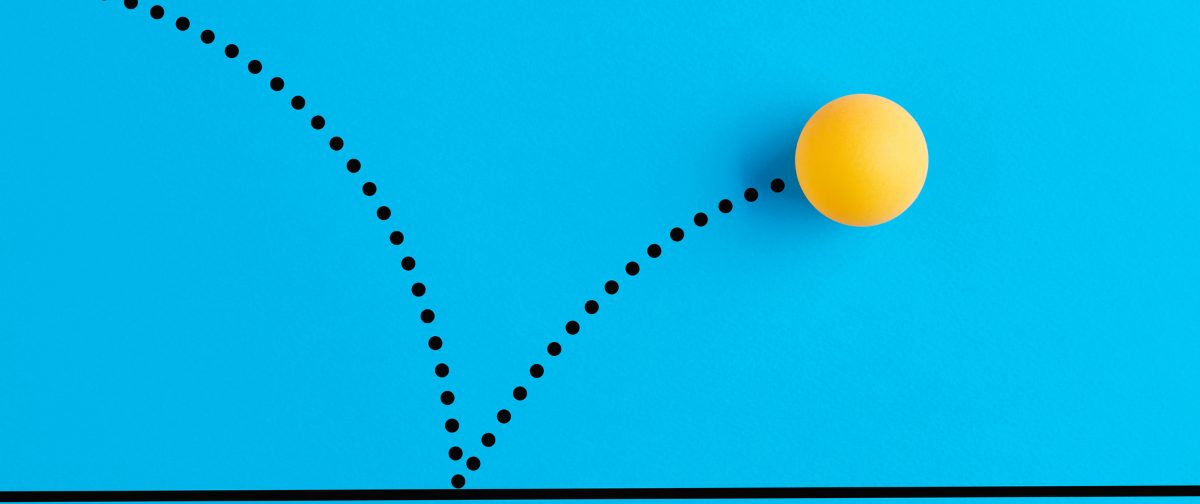It’s all about video, we’re sure you are aware! But how do you incorporate video in email? It’s not always easy and there are a few things you need to think about. 👇
Whether it’s for marketing purposes, transactional, or an onboarding email, including video in email is a sure-fire way to increase open rates and engagement.
But what do you need to think about before taking this step?
Your goals
Before using video in email, you’ll want to set some goals (what do you want your video to achieve?). If it’s a simple learning video for the recipient’s benefit only, you can include the entire video in your email. However, if you are trying to drive traffic to your website or YouTube channel, you’re going to want to add a short teaser only, to encourage that click.
Size matters
As a rule, we never usually recommend adding images that are larger than 100KB when it comes to sending speed, and a GIF shouldn’t be any more than 1MB. So, your video really needs to be more or less in this ballpark, and that’s going to limit the type of videos/content you can include. Seeing as you can’t embed a video that would stream directly from Vimeo, for example (it’s sent as a file), the last thing you want to do is to send a large video file to your mailing list.
Not all email clients support video
Believe it or not, not all email clients support video, and some of them are the most popular providers, such as Gmail and Outlook. Depending on how you are going to include your video and your end goal, you might want to take a quick glance at your mailing list to see if incorporating video is worth it, or perhaps even segment your list for video purposes.
Although this may all sound daunting and a lot of effort, video in email can still be a great way to go. According to campaign monitor, it’s known to increase open rates by 19%, click-through rates by 65%, and reduces unsubscribes by 26%. Not too shabby.
So, what are the different ways to incorporate video?
The play button over a linked image trick
A great way to include video in your email, and one that all email clients will support, is by linking a static image (one where you have popped a play button over the top) to a hosted version of your video. If you are linking to YouTube, please note that Gmail will add the video as an attachment. If the recipient clicks on the static image, the attachment will play in the inbox. Therefore, if your end goal is to drive traffic to your YouTube Channel, you might want to rethink this strategy.
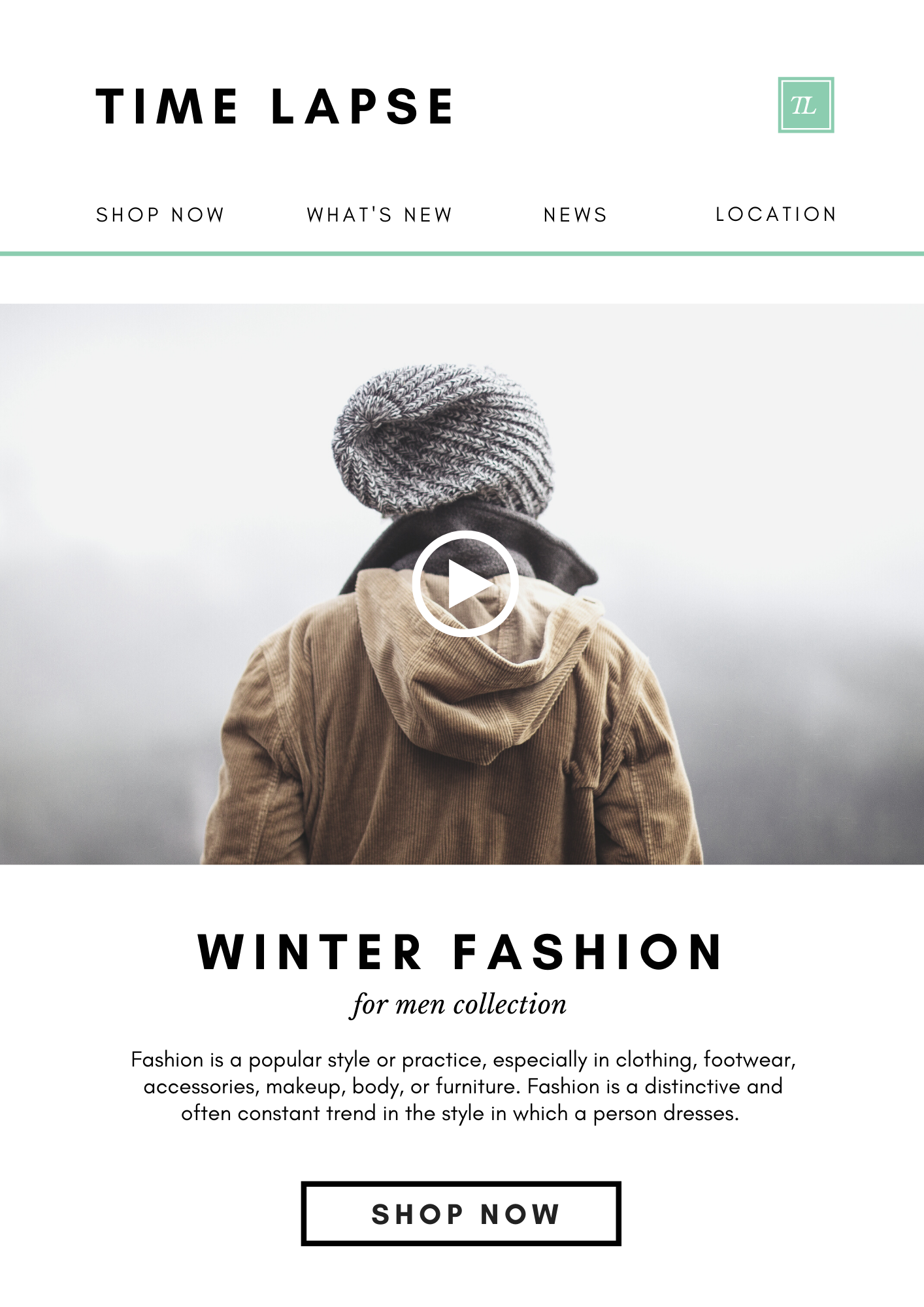
GIFs
Another great option is to add a GIF, and we are not just talking about the fun kind! You can create a short GIF quite easily that fits your email’s purpose. An example below shows how Monica Vinader used a beautiful GIF to promote their engraving option. There are even some great video > GIF converters out there to make this process super easy for you, and you can always add that play button over the top again to encourage click-throughs.


Static image with an animated play button
Oh yeah, that old trick.
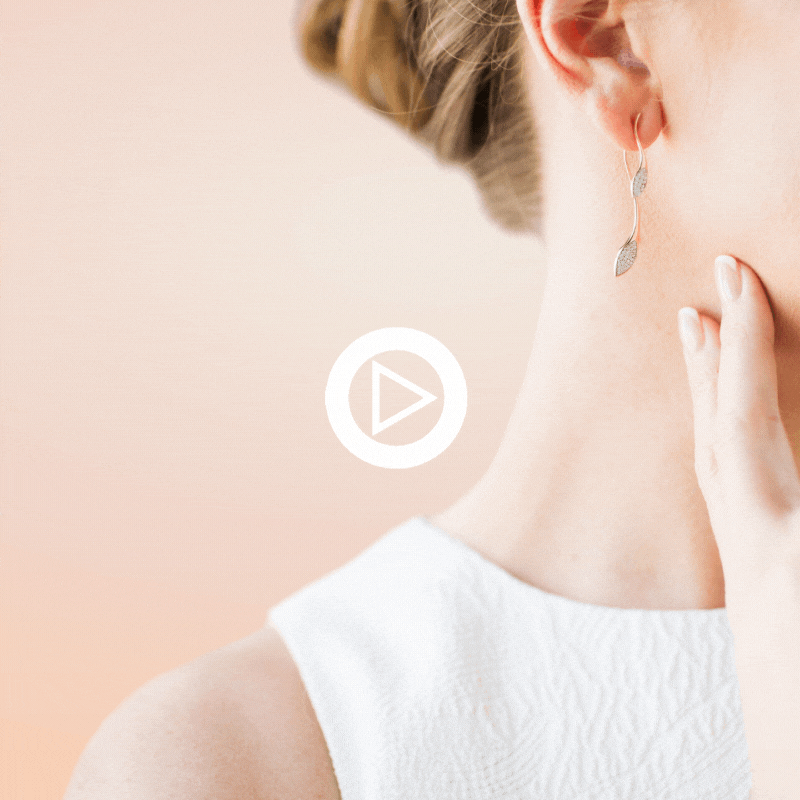
Embed the email using HTML5
If you are tech-savvy and know how to code, you might want to consider embedding your email using HTML5. HTML5 is by far the most robust when it comes to video in email. But you’ll still need to take care, as remember, not all email clients support video (no matter how good your coding skills are), and they won’t be able to play the video directly in the inbox, or it will be replaced by a fallback image. But many do, such as Apple Mail and Samsung Mail. You’ll also need to be a little more careful with the size of your video as mentioned previously, too big and your email will most likely filter into the spam folder.
Why not give it a try? Interactive emails are the way forward and video is a great addition to any emailers’ toolbox.