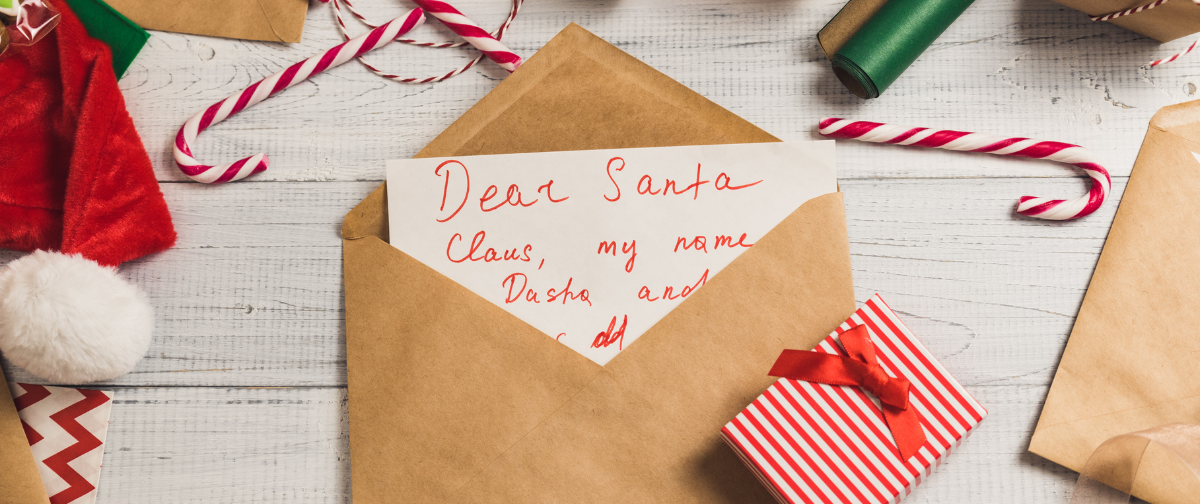Despite the popularity of social media, email is still the #1 way to reach your customers. That’s why it’s not much good to you if your emails keep ending up in the spam folder. That’s where we come in!
Today, we’re going to take a look at how we can take your emails from the spam folder and get them into the inbox- where they should be!
When sending emails, it’s helpful to know what the global delivery, open and click rates are for other businesses in your industry. On your Activity page, you can take a look at how your emails are doing in comparison.
Something to take into consideration when sending emails is whether you need a shared or a dedicated IP address. A lot of people will benefit from a dedicated IP address when they’re sending high volumes of emails. So, that means at least 5,000 emails per day, at least three days per week. Or, if you want to apply to be ReturnPath certified. This will also help with your delivery. A dedicated IP address can also help if you need to send your emails from a fixed sending IP address.
We carefully monitor the health of our IP addresses, so if you’re using a shared IP address and there’s an issue, we can block this straight away and just redirect all of your sending to a new IP address. If this happens, most people aren’t even aware of it, so it means that you can continue sending without any interruptions.
If you’re on one of our higher volume plans of 100,000 emails or more, you can take advantage of our Email Testing Tools. Go to Reports > Email Testing and then create a new test email. Input your name, email address, subject and the content of the email that you want to test. Then, click Spam Filter Test. On the next page, select the spam filters that you’d like to test and click Submit Test. The test process can take a few moments, so go get yourself a coffee, make yourself comfortable and come back when you’re ready. Once the results are ready, you can click on them and check for any advice and to see whether they’ve passed or failed each spam filter test.
Another way to increase your delivery rates is to ensure that your mailing list is kept squeaky clean. You can do this by using a site such as The Checker. We’ve got a 20% discount when you sign up using our link. At SMTP2GO, we’ve got really strict protocols for making sure that your mailing list complies with our terms of service. If you’re not sure, get in touch and we can help you with any questions.
A blacklisted domain can cause just as many issues as a blacklisted IP address. However, it’s not always clear when a domain has been blacklisted. You can check the health of your domain and your IP address using MX Toolbox’s Blacklist option.
Got any questions? That’s what we’re here for! You can contact us by ticket, by email, or you can find us on social media.
For more email delivery tips and tricks, make sure to subscribe to our YouTube channel!