Believe it or not, after significant digital changes, social media platforms introduced and umpteen marketing tools available, email is one of the most powerful tools used to reach your clients and subscribers each and every day. Therefore, it is absolutely crucial that your emails land in the inbox. SMTP2GO is dedicated to inbox delivery and are experts on what it takes to keep reaching those inboxes, time after time. If you want to find out more about how to stay out of the spam folder, then you’ll want to read on.
Understand how deliverability works
Landing in the spam folder can be the start of a vicious circle that is not only annoying and detrimental to the running of your business, it’s hard to undo. Emails tend to follow suit and ISPs quickly learn that a previous email of yours was filtered as spam, and will continue to filter your emails into the spam folder from then on. On the contrary, the more emails that land in the inbox, the more likely other servers will accept your emails too. Therefore, it is extremely important to get it right sooner rather than later.
Have realistic goals
It’s in your best interest to understand how email delivery works, what you want to achieve and how that compares to the industry standard; in order to know what you should be aiming for in terms of landing in the inbox, Open Rate Tracking, Open Click Rates, and so on. You’ll need to know if your mailings are keeping up with the standard, exceeding or falling behind and needing improvement. This way, you can set a realistic and achievable goal. Currently, the Global delivery rate is 80%, the Open Rate is between 15-20% and Click Rates are between 1.5-2.5 %. Just a little to get you started.
The difference between a shared and a dedicated IP
Most Smarthosts such as SMTP2GO will have two options when it comes to IP addresses. You can have a dedicated IP address or a shared IP address. A dedicated IP address is an IP that YOU and only YOU use; which is necessary if you have a large mailing list and tend to send in high volume. In fact, when using SMTP2GO, all plans from 100,000 emails per month and upwards include a dedicated IP to ensure you have total control over your deliverability.
A shared IP address is an IP that you use and SHARE with other people. It is recommended to use a shared IP when you have a low sending volume as the IP will be warm and ready for you to use. As always, there are certain risks involved as you will not have total control over what is being sent via that IP. However, a Smarthost such as SMTP2GO will limit who can and what can be sent via those IPs in order to keep them clean and reduce those risks. With our dedicated review team monitoring our IPs on a daily basis, you won’t need to worry about your emails landing in the spam folder.
Find out what is happening and why
One of the most important things to do as part of your mailing ritual is to check your delivery reports, Open Rates, Click Rates, bounces, spammed and unsubscribed emails to understand why an email has been delivered, opened, read and if an action has been taken, such as clicking a link. There are many tools that you can use to help you to monitor the above which you should start to use every day or at least as often as you send emails. To get you started, I have listed some of the most popular/useful FREE tools below.
Monitor your performance with Google Postmaster
Finally, Google has opened its doors and welcomed us in on email delivery to Gmail inboxes (Gmail only). This is a huge step forward when it comes to email marketing as this tool allows you to monitor your delivery and performance to one of the most popular and prestigious incoming servers that exist today. Being one of the big four inbox providers, it will be worth monitoring your performance with this fantastic tool. It is easy to use and clearly shows the data using Red, Yellow, and Green, alongside a simple delivery report.
Monitoring your IP and domain health
Most of you will be aware of an IP becoming blacklisted and will often monitor your IP to ensure that it stays off of those lists. However, a domain can also become blacklisted and can cause just as much trouble as a blacklisted IP. Unfortunately, it’s not as clear when a domain has been blacklisted as it may not be flagged up in an error report like a blacklisted IP would. Therefore, you may not be aware that you are sending from a blacklisted domain if you do not check regularly. A good website to monitor IP and domain health is MX toolbox and Senderscore. They are easy to use and provide a lot of useful infromation.
Invest in a Smarthost
Using a Smarthost can significantly improve inbox delivery. The intelligence behind how an email reaches the inbox and a Smarthost’s knowledge of inbox delivery will get your delivery stats to where they need to be. A Smarthosts such as SMTP2GO will continuously monitor the reputation of their IPs, so you don’t have to! You’ll also have access to real-time reports and Open Rate Tracking to monitor your delivery and performance. Overmore, with 24-hour tech support, you’ll never have to troubleshoot alone if a spam issue arises. Not convinced? Check out our competitor comparison chart or try our service for free.