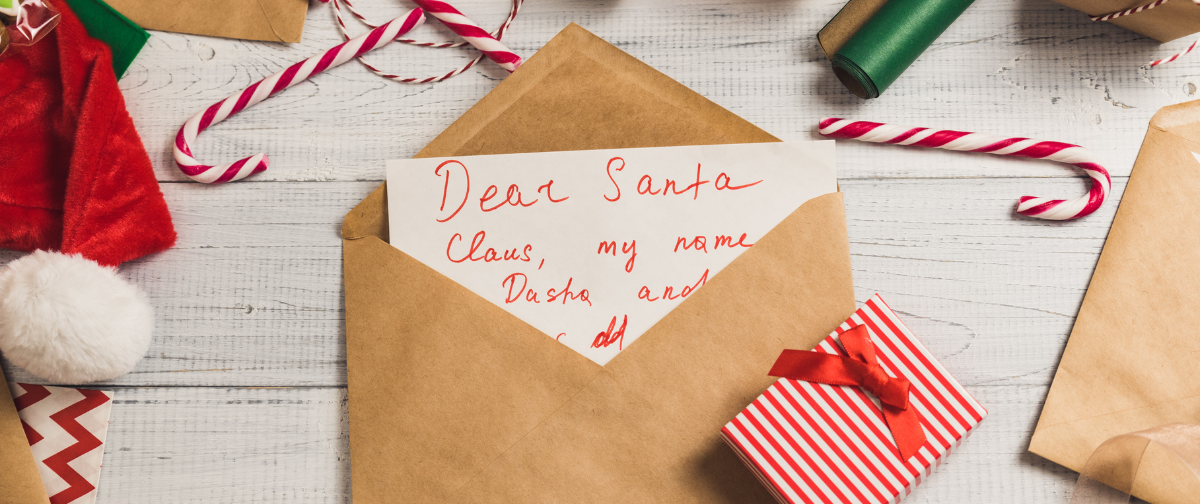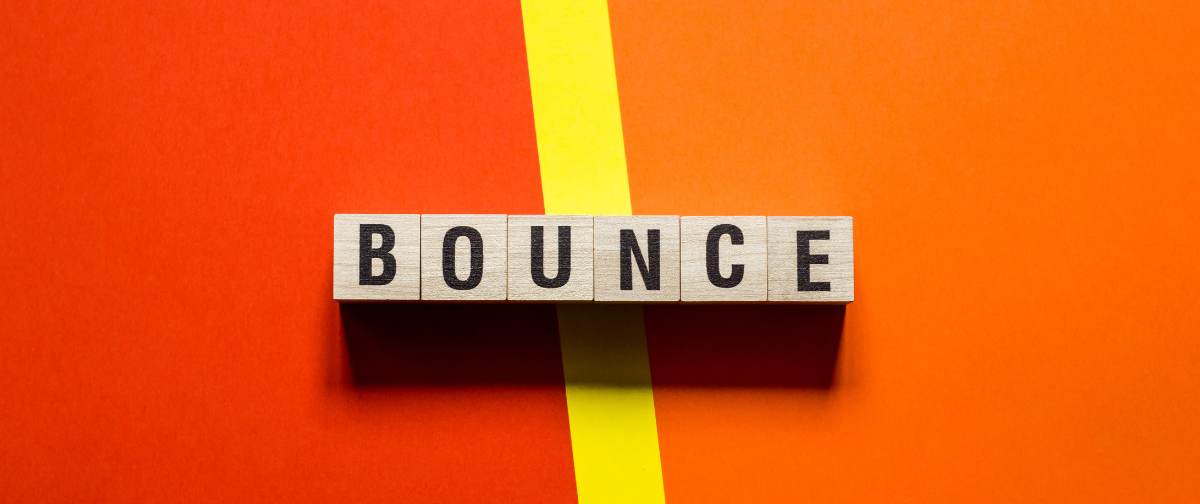The intention behind email blocklists is honorable: they’re there to keep our inboxes safe from spam. If you find your domain name or IP address added to one, however, it could seriously harm your deliverability (and make you break down and sob!) BUT it’s not all bad. Learn more about email blocklists and, most importantly, how to get off them if you find yourself added.
Understanding Email Blocklists
Email blocklists are databases that contain IP addresses, domain names or email addresses flagged for sending spam or other unwanted content. These lists are used by email service providers (ESPs) and internet service providers (ISPs) to filter out suspicious emails and protect users from spam and malicious content.
How Email Blocklists Work
When an email is sent, servers check the sender’s IP address, domain, or email address against blocklists. The email is either diverted to the spam folder or blocked entirely if a match is found. This process helps maintain the integrity of email communication by preventing spam and phishing attempts from reaching users’ inboxes.
Common Reasons for Being Blocklisted
- Sending spam: The most common reason for being added to a blocklist is sending unsolicited bulk emails.
- High bounce rates: If a significant number of emails sent from your address bounce back, it can signal to ESPs that you are sending to invalid addresses.
- User complaints: If recipients frequently mark your emails as spam, your address may be flagged.
- Poor list management: Using outdated or (heaven forbid!) purchased email lists can lead to high bounce rates and complaints.
How to Avoid Being Blocklisted
- Maintain a clean email list: Regularly update your email list to remove invalid or inactive addresses.
- Use double opt-in: Ensure that recipients explicitly confirm their subscription to your emails.
- Monitor email metrics: Monitor bounce rates, open rates, and spam complaints to identify and address issues promptly.
- Authenticate your emails: Implement email authentication protocols such as SPF, DKIM, and DMARC to verify your emails’ legitimacy.
- Provide recipients with an option to unsubscribe: Recipients always need a way out. If there’s not an unsubscribe button, they might mark the email as spam.
What to Do If You Are Blocklisted
- Identify the Blocklist: Use tools like MXToolbox to check if your IP or domain is on a blocklist.
- Understand the Reason: Determine why you were blocklisted by reviewing your email practices and metrics.
- Take Corrective Action: Address the issues that led to your blocklisting, such as cleaning your email list or improving your email content.
- Request Removal: Contact the blocklist provider to request removal, providing evidence of the corrective actions you’ve taken.
If you find yourself on an email blocklist, don’t be too hard on yourself or doubt your email marketing skills. It’s quite common for email marketers to end up on a blocklist every once in a while.