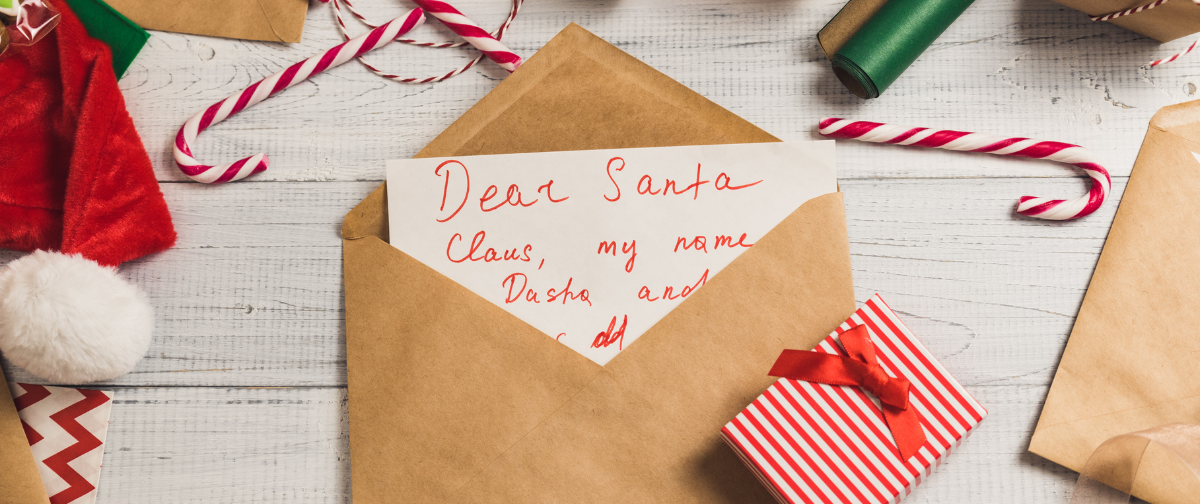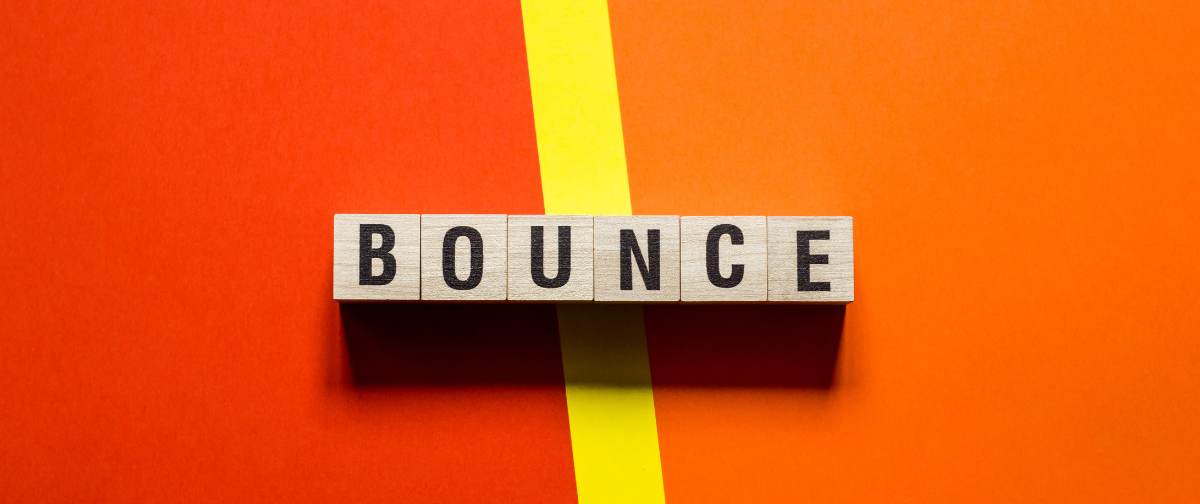If you use email marketing to communicate with your audience, you may have encountered a problem called inbox clipping. Inbox clipping is when an email client, such as Gmail, truncates or hides part of your email message behind a link that says “[Message clipped] View entire message”. This can affect the readability, deliverability and effectiveness of your email campaigns.
What causes inbox clipping?
The main cause of inbox clipping is the size of your email message. An email message is composed of the HTML code that defines the content, layout and style of your email. The size of your email message is measured by the number of bytes or characters in the HTML code. Different email clients have different limits on how large an email message can be before they clip it. For example, Gmail clips any email message that is larger than 102KB.
Another factor that can cause inbox clipping is the use of non-ASCII characters. ASCII and UTF-8 are two common character encoding standards that computers use to understand and display text. ASCII is a simpler and older standard that only supports basic characters, such as letters, numbers, and punctuation. UTF-8 is a more advanced and modern standard that supports a wider range of characters, such as symbols, emojis and accented letters. If your email message contains non-ASCII characters – and your email client or service provider does not support UTF-8 encoding – it may result in inbox clipping.
How does inbox clipping impact your email marketing?
Inbox clipping can harm your email marketing in several ways, such as:
- Reducing the readability and attractiveness of your email. If your email message is clipped, your recipients may not see the full content or design of your email. They may miss important information, such as your call to action, your offer, or your unsubscribe link. They may also lose interest or trust in your email, as it may look unprofessional or incomplete.
- Affecting the deliverability and tracking of your email. If your email message is clipped, your email client or service provider may not be able to load or execute the tracking code that measures email metrics. This can affect the accuracy and reliability of your email analytics and reporting. It can also affect the deliverability of your email, as some email clients or service providers may flag your email as spam or low-quality if it is too large or contains non-ASCII characters.
- Lowering the engagement and conversion of your email. If your email message is clipped, your recipients may not be able to interact or respond to your email. They may not be able to click on your links, fill out your forms, or view your images or videos. They may also not be able to reply to your email or share it on social media. This can lower the engagement and conversion of your email, as well as the loyalty and satisfaction of your subscribers.
How can you prevent it?
The good news is that inbox clipping can be prevented or minimized by following some best practices and tips, such as:
- Reducing the size of your email message. You can do this by removing or editing any unnecessary or redundant content, such as long paragraphs, excessive images, or irrelevant links. You can also use an HTML minifier tool to compress and optimize your HTML code, by removing any comments, whitespace, or extra tags.
- Using UTF-8 encoding for your email message. You can do this by setting the charset attribute to UTF-8 in the meta tag of your HTML code.
- Testing your email message on different email clients and devices. You can do this by sending a live version of your email to your inbox, or using an email preview tool to see how your email looks and behaves on various email clients and devices. Email testing is offered to those on Professional level plans.
By following these best practices and tips, you can avoid or reduce inbox clipping and improve your email marketing results. If you have any questions, please feel free to contact us.