For the past six months, almost all of Google’s services – including Google Search, Google Maps, Google Docs, Google Drive and Google Hangouts – have experienced serious disruptions when trying to gain access from China.

The biggest blow, however, has just been made to Gmail, the world’s biggest email service, which has finally been blocked in China. Access to Gmail has been made increasingly difficult by government censors but now Google’s email service is virtually inaccessible in mainland China.
Google’s Transparency Report, which shows real-time traffic to Google’s services, shows Gmail activity in China plummeting just after Christmas. According to Reuters, Chinese Foreign Ministry spokeswoman Hua Chunying said she did not know anything about Gmail being blocked, adding that the government remained committed to helping overseas business and foreign investors:
“China has consistently had a welcoming and supportive attitude towards foreign investors doing legitimate business here. We will, as always, provide an open, transparent and good environment for foreign companies in China.”
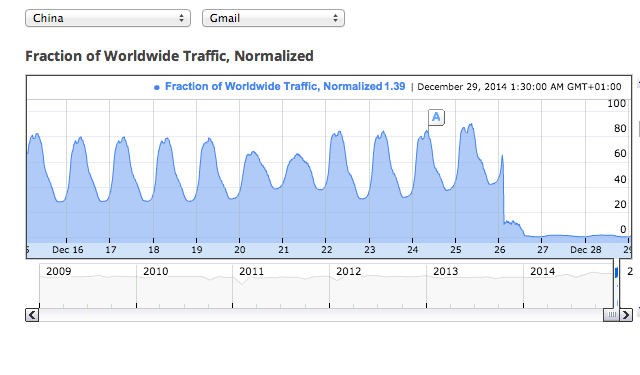
Is there a solution for those trying to use Gmail in China?
Is there any way around Gmail’s block in China? Using a virtual private network (VPN) may be all that is required to get around the problem – but, in some cases, it will be beneficial to use a non-Gmail SMTP server that is designed to work in controlled locations such as China. For example, you don’t necessarily want to go through the hassle of connecting to a VPN if you want to send a quick email, or if you want to send an email from your smartphone. SMTP2GO also has many other benefits such as email tracking (the ability to see exactly what happens to every single email that you send), and the ability to monitor bounces, spam complaints (if someone clicks the ‘Spam’ button in Hotmail/AOL/Yahoo for an email that you sent to them, you need to know about that), unsubscribes (if you’re sending email newsletters) and many other features.

How to setup SMTP2GO in China
This controlled location setup gets around many problems that individual Internet Providers, or states, implement in order to restrict SMTP traffic.
- If you don’t have an SMTP2GO account already, you can create a free one here.
- Change your SMTP settings to the following:
- SMTP server: mail.smtp2go.com
- SMTP port: 443
- And, turn SSL on.
You can also try the following:
- SMTP server: mail.smtp2go.com
- SMTP port: 465 or 8465
- And, turn SSL on.
- If all else fails, use a VPN service in conjunction with SMTP2GO. A good guide for finding a reliable VPN: The best VPNs to use in China. Another guide to VPNs in China is given by Cloudwards.





