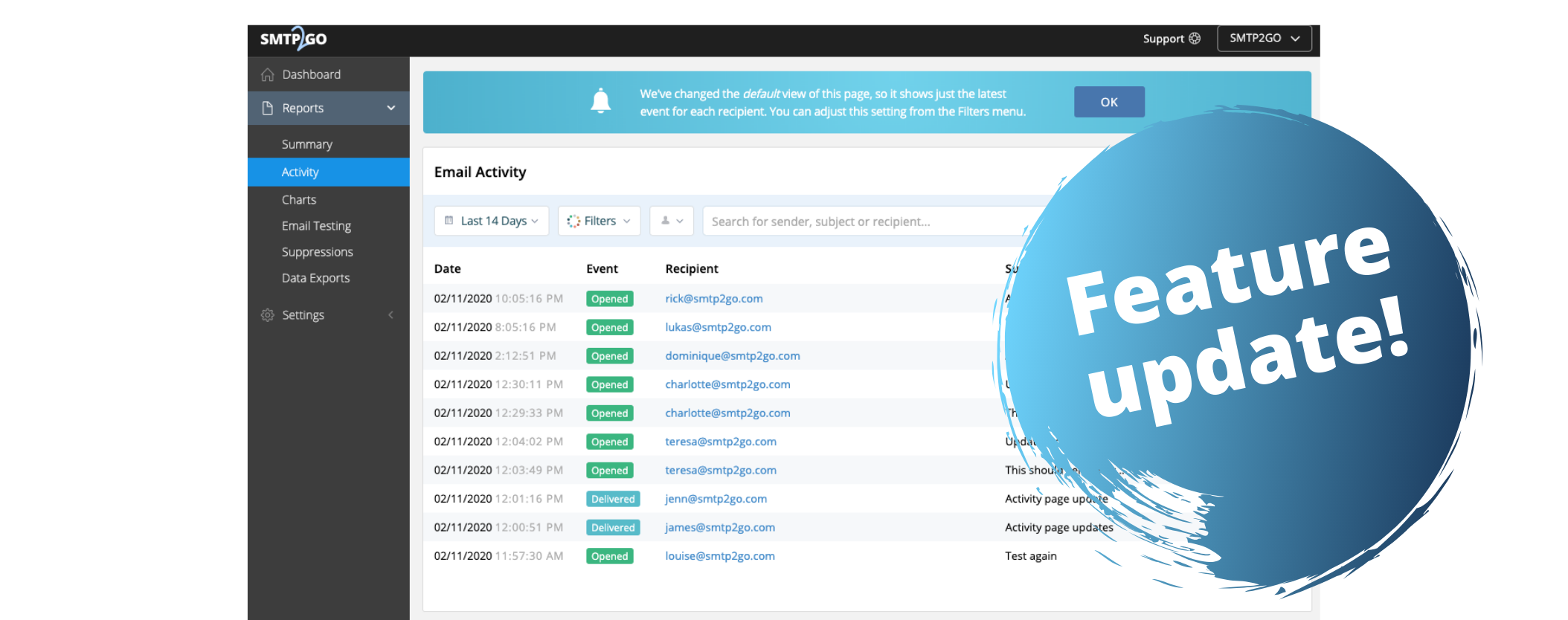You spoke and we listened! Since our Activity Page was introduced, we noticed that a few clients were confused by the layout. We sent your feedback to our developers and we updated our Activity Page to allow you to search for Latest Events.
Previously, when you searched for an email, the email’s entire journey was shown on the Activity Page. This means that if an email was processed, delayed, delivered and opened, each of these actions were listed on the page. In the example below of our old layout, 10 emails were sent, but as you can see, multiple actions are listed for each email.
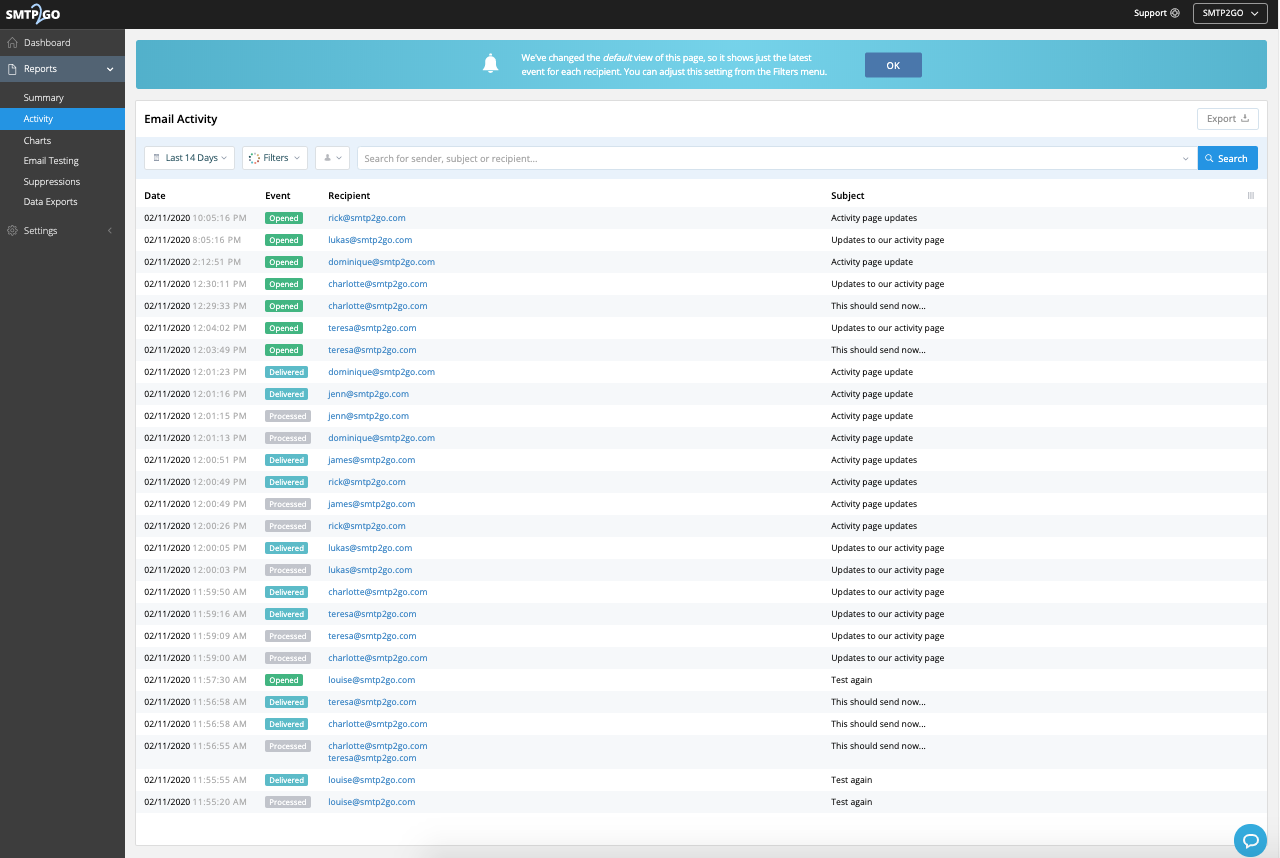
With the new “Latest Events” feature, you will only see the most recent action performed on each email. The screenshot below shows the same 10 emails, but only the most recent event is listed for each email. As you can see, the emails sent to jenn (at) smtp2go.com and james (at) smtp2go.com “Activity page updates” were delivered, but all of the others were opened.
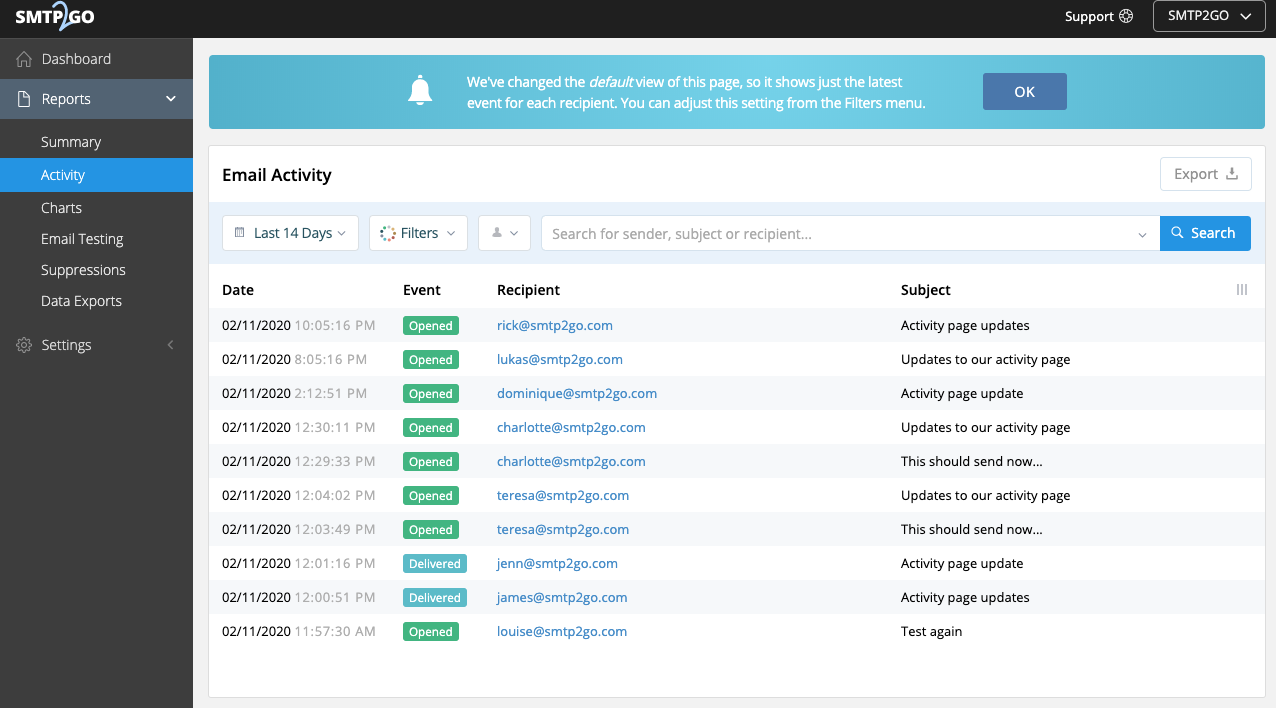
You can choose whether to view Latest Events or All Events by clicking on the Filter tab, and then selecting from the dropdown menu.
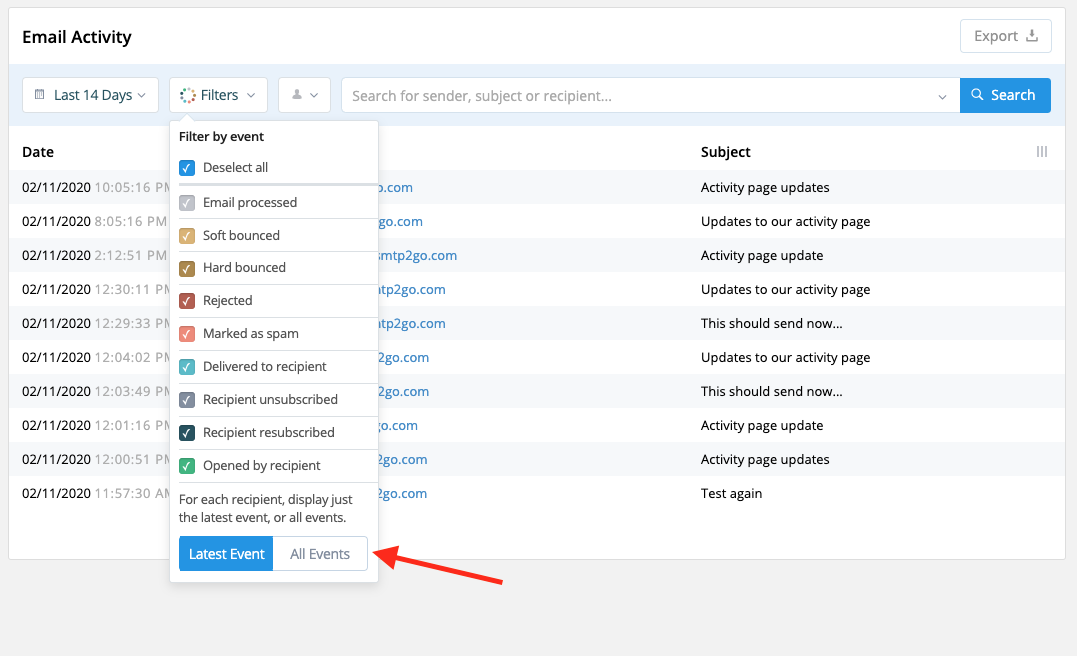
What do you think of the change? Your feedback means a lot to us! If you have any suggestions for new features, please don’t hesitate to get in touch.