Having one or more emails stuck in your Outbox is an indication that your SMTP server settings may be incorrect, OR, your SMTP settings may be correct, but your current location could be blocking the port you are trying to use.
Whether you use Outlook, Thunderbird, Apple Mail, Windows Live Mail, or any other email client, having emails refusing to leave your Outbox is one of the most frustrating things that can happen with email.
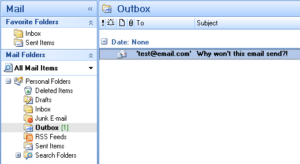
The SMTP2GO service provides a solution for this problem by providing an SMTP server that works from any location in the world.
Solve these common sending errors:
- Cannot find the e-mail server. Verify the server information in your account properties.
- Outlook cannot connect to your outgoing (SMTP) e-mail server.
- The message could not be sent because the connection to SMTP server X timed out.





