Now that email is moving beyond its original frontiers into the exciting world of email-to-SMS it is worth revisiting some best practices to avoid having your texts get blocked by spam filters or flagged as junk in your recipient’s phones.
The methods will be familiar to you if you are well-versed in the best way to avoid the spam filter when sending emails, with some key SMS-specific additions.
Include a company name
You want your recipients to know who is messaging them.
Include opt-out instructions
Let the recipient know they can opt-out at any time by replying with the word ‘STOP’. This is the most important thing you can do to create a trustworthy reputation with recipient servers and customers.
Only use HTTPS
HTTPS uses TLS/SSL encryption to add a layer of safety to normal HTTP requests, creating a digital signature of sorts, and fostering trust.
Don’t use free URL shorteners
Sometimes you get what you (don’t) pay for. Free shorteners can trigger spam alerts as they are often used by bad actors to disguise their true URL or actual business purposes.
Be advised that if you are waiting on your dedicated phone number to be verified that any URL you send may get flagged as spam.
Use regular case text
All CAPS makes recipient servers and recipients alike uncomfortable and feels ‘spam-like’. No one wants to be screamed at via text!
Be authentic and avoid lead generation
Anything solicitous raises red flags and will likely land you in the junk folder.
Use friendly, non-aggressive language
Sales language that feels urgent and rushed is unpleasant to receive. That is why most recipient servers weed it out.
Make statements, avoid questions
Do not ask open-ended questions designed to generate a lead or put a recipient ‘on the spot’.
If you follow the tips above, you’ll be one step closer to integrating email-to-SMS with your existing communication strategy, and you’ll be on your way to cultivating even stronger relationships with your clients.