You might want to sit down for this one! There’s a lot of email marketing jargon out there, and I am going to explain it all! 😛
A/B testing
This one’s pretty useful! A/B testing involves sending out two different versions of an email. One may have an image at the top, one may have a different opening sentence and one may have a different subject line. Whichever it may be, it is a way to measure which approach is the most effective. Usually, A/B tests are sent out to a small portion of subscribers. The one with the best results is sent to everyone.
Animated GIF
Animated GIFs (Graphic Interchange Format) are a great way to catch your reader’s eye and make your content more visual/ perhaps funny! They work by putting together a number of images on a loop. Do you remember owning a picture flip book when you were a child? As you flip through the book, the images change slightly to create a short video effect. It’s pretty much the same thing here, but the new digital age version.
Attachment
An attachment is a file (such as a JPEG, PNG or PDF) that is sent alongside an email, it is NOT embedded. When sending to a large mailing list, it’s not recommended to send an attachment as they will cause delays and perhaps block up the sending server, as you can imagine!
Transactional email or Autoresponder
A transactional email is an email that is sent after an action has been taken. For example, if a user subscribes to a newsletter, a transactional email will be sent automatically with a link to confirm their subscription. Or, if they forget their password, a transactional email will be sent when the user requests a password reset! Transactional emails are great and should be sent alongside your regular marketing emails to improve user engagement. Don’t overdo it mind, see here for more information on when to send transactional emails.
Blacklist
Yes, it’s the word all marketers dread! A blacklist is a list of flagged IP addresses, email addresses and Domains. When used to send ‘from‘, the email will be flagged by the recipient’s incoming server and blocked from its destination. It’s a good idea to regularly check the most popular blacklists by using free online tools, such as Mx-ToolBox.
Bounce rate
Your bounce rate is the percentage of emails that were deemed undeliverable amongst the total of emails sent. You may have a ‘hard bounce‘ which is a permanent failure (for example, the email address is invalid or no longer exists), or a ‘soft bounce‘ which is a temporary failure, such as the recipient’s inbox is full. A soft bounce will continue to send until it eventually delivers or times out. At SMTP2GO, a good bounce rate is between 0-8%. You can find out more about bounce rates and how to lower your bounce rate here.
Call to action (CTA)
A call to action is a hyperlink added to an email or perhaps a blog that prompts the reader to click and find out more. It could be, sign up here, or, find out more here. Either way, you’ll want to add a CTA link to each email you send to improve user engagement and website traffic.
Click-through rate (CTR)
Your click-through rate is the sum of people who click on a CTA hyperlink (if you can’t remember what CTA means, just look above) taking them to your website. This metric is extremely important to monitor throughout your campaign to see what works. Even it if doesn’t convert into a sale, it’s user engagement which is really important.
Conversion rate
After monitoring your CTR (again, look above), you’ll want to monitor your conversion rates. So, how many of those strategically placed CTA hyperlinks in your email led to a purchase or a sign-up (depending on what you were offering)?
Email analytics
Email analytics are your CTRs, conversion rates, open click rates and so on. By monitoring email analytics, you will see the success or failure of your campaigns! A useful insight when planning future marketing strategies.
CAN-SPAM act
The CAN-SPAM act is a bunch of legal guidelines to follow when sending commercial emails. Failure to follow each guideline could result in a fine of up to $40,000 PER EMAIL!
Spam
The word Spam is used to describe unwanted or unsolicited emails. It’s also a tinned spiced meat (where the word Spam used for unwanted emails originated from). Check out our blog on “The history of email: best bits” to find out more.
Domain keys identified mail (DKIM)
Similarly to an SPF record, a DKIM record is a digital signature that tells an incoming server you have permission to send on a domain’s behalf. It is really important to have a DKIM signature to avoid Spoofing. At SMTP2GO, it’s obligatory to set one up for your domain before sending.
Double opt-in
Double opt-in benefits both you and the user. It consists of confirming twice that the user wants to be on your mailing list. For example, a user enters their email address on a website form to receive your weekly newsletter. You’ll then send a transactional email to the user to confirm their email address with a link re-confirming their sign-up. This will filter out any false emails addresses and users that will ultimately unsubscribe or mark your email as spam; which can often happen when using single opt-in.
Internet protocol (IP) address
Each and every device connected to the internet will have a unique IP address (a short sequence of numbers). An IP address holds a lot of information! If you do a search an IP address, you’ll know what country the device is in; if it is connected to a company and so on. This is why it is so important to remain off of those blacklists. If your unique IP becomes blacklisted, each and every email you send will be flagged and rejected by the recipient’s incoming server. For this reason, Smarthosts such as SMTP2GO and your ISP (explained below) have strict terms of service when it comes to ‘what’ is sent via their servers. At the end of the day, it’s their IP at risk.
Internet Service Provider (ISP)
An ISP provides your internet connection. Whether it be via a modem or a wireless connection, they allow their customers to connect, browse and communicate. Some ISPs also offer television and phone packages.
Landing page
A landing page is a designated page that tells a person a little more about a product/service. A CTA hyperlink will usually lead to a landing page. For example, to find out more about our prices, please see here.
List hygiene
People change their email address or decide to unsubscribe from a subscription more often than you may think. You’ll want to maintain your list by regularly cleaning it. By cleaning it, you will be removing those dud email addresses that’ll cause your bounce rate to increase and remove those that chose to unsubscribe (failure to do so, may result in spam complaints, blacklisting or even a breach of data protection policies).
Opt-out option
An opt-out option, such as an unsubscribe link, is a part of the CAN-SPAM act and must be clearly available on each email you send. Once a user decides to opt-out, their details must be removed from any further mailings. Failure to do so, could incur significant fines.
Privacy policy
An entity that holds user data must have a privacy policy in place. It states how their user’s personal and private information can be used. You’ll often find a company’s privacy policy located in the footer of their website, it may look like this. That’s not to say, as long as a company forms a privacy policy they can include whatever they like, oh no! Their privacy policy must comply with official Data Protection Act laws as well, such as GDPR (General Data Protection Regulation) a recent regulation introduced in 2018 which applies to European companies. At the moment, the US does not have an individual regulation such as GDPR but they tend to follow the Federal Trade Commission.
Responsive design
Responsive design refers to how compatible your email/website is when accessed on a handheld device. It is extremely important that your emails are responsive to mobile devices and tablets. If not, the user will open your emails to find that the content is all skew whiff! It not only looks unprofessional, but it will also leave the user with a bad impression on the company. Nowadays days, people want easy access, things to work and look “pretty”. To find out how to optimize your emails for mobile use, please see the following blog post.
Scraping
Scraping is the use of bots which trawl the internet looking for email addresses listed on websites to create a mailing list. It is completely illegal and any ISP or Smarthost who finds that a user is sending to a list like this will blacklist/suspend the sender immediately. You may notice that some websites will show their email addresses in the following format: “joeblogs [at] companyname [dot] com“, or they will simply use a contact form. This is to avoid these type of bots from collecting their email addresses and sending spam.
Segmentation
Segmentation is the process of splitting up a mailing list into small chunks; each chunk will have something in common. Whether it be their location, gender or age, it allows a marketer to strategically design their marketing emails for those different groups of people.
Subject line
A subject line lets the user know what the email is going to be about. Subject lines are really important as they are the first thing a user sees when receiving an email; tempting them to open it or not. When sending A/B tests, it’s often a good idea to test two different subject lines (above anything else) as your first objective is to get the recipient to open the email.
Whitelist
A whitelist is the opposite to a blacklist, it is a list of IP addresses, email addresses and domains that are approved. If you find that your ISP is blocking an email that you want to receive, you could whitelist the sender’s email address or IP address to allow delivery.
So, there we have it! Now that some of the most used email marketing jargon has been cleared up, you can start using it!