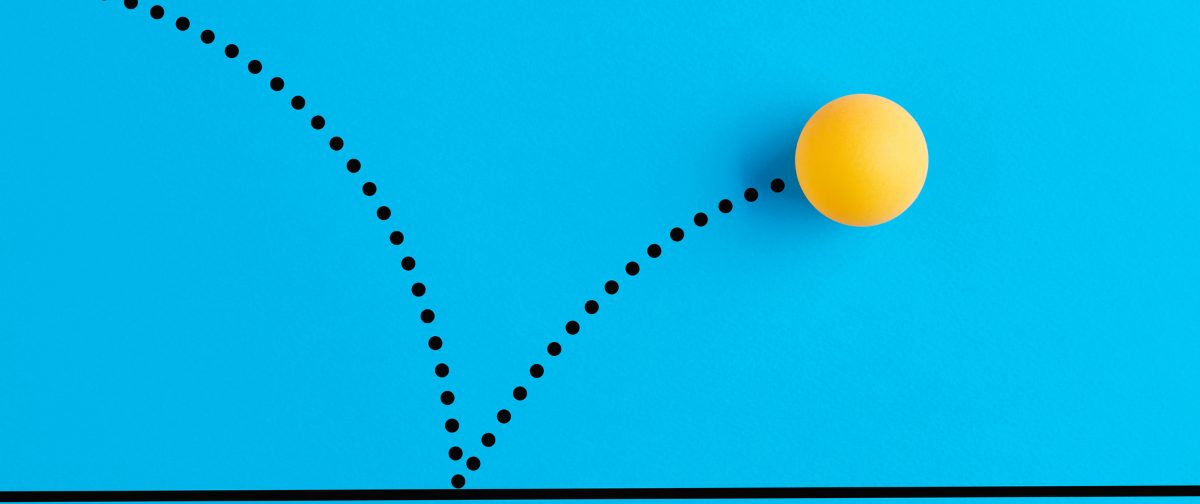Have you ever wondered what an email feedback loop is? Well, if you are sending emails on a regular basis to your subscribers or clients, I’d say, it’s a good idea to read on and find out what happens when your email is marked as SPAM and why it is important to enable feedback loops when and where possible.
Feedback loops, otherwise known as FBLs are offered by most Internet Service Providers (ISP), in order help you understand your client base, and you’ve got it, to hear their feedback! Without them, you, as an email marketer would have absolutely no idea if your email was being placed into a spam folder and would most likely continue to send to that recipient, overall damaging your domain and IP reputation. Therefore, feedback loops are extremely valuable when it comes to updating your mailing list, rethinking content, analytics, and of course, complying with the new GDPR regulations.
How do feedback loops work?
ISPs use unique tracking systems that feedback a complaint generated on the recipient’s side. This complaint is then relayed to the original sender to inform them of the incident. However, it doesn’t stop there… The ISP will soon start to learn what the end user considers as a spam email and will automatically filter similar emails into the spam folder without an initial reaction from a recipient; and in turn, could filter those emails for other recipients too. Please note, you as the sender will need to remove the recipient from your mailing list as the email address will not be blocked or removed automatically.
What do you need to enable FBLs?
Now, not everyone can enable a feedback loop with an ISP as there are a few things that you’ll need to have in place.
- You must own the IP/domain.
- You must have a working abuse@ or postmaster@ email address for your domain.
- Your Reverse Domain Name System (rDNS) for the IP needs to match the domain.
- You will need to have a good reputation.
Are you an SMTP2GO User?
If you are an SMTP2GO user, then lucky you! SMTP2GO has enabled all feedback loops when and where possible to ensure that you receive real-time reports throughout sending.
If you are not an SMTP2GO user, you can find a detailed list here with information on how to enable a feedback loop with an ISP.
Happy emailing!