Very few people know how to properly report spam.
This is a quick guide which outlines the best way of dealing with spam, with the aim of getting the underlying spammers shut down.
The most effective way to deal with a spam email is to report it directly to the organization that is responsible for the spam email’s originating IP address. These organizations will usually respond very quickly to such requests (as they care about their own reputations).
You will firstly need to locate the following information:
- The email headers of the spam email.
- The originating IP address of the spam email.
- A responsible email address(es) for that IP address.
To find out the originating IP address of the spam email, view the spam email’s headers. There are many ways to do this, as every email client is different. Here are some examples:
- Gmail – On the right hand side of the email message there is a “Reply” button with a small drop down icon beside it. Click the small icon and choose “Show original”.
- Outlook 2003 – Right-click the email message and select “Options…”
- Outlook 2007 – Right-click the email message and select “Message Options…”
- Outlook 2010 and 2013 – In the message window, select the File tab then click the “Properties” button.
- Live.com, Outlook.com and Hotmail.com – On the right hand side of the email message there is a drop down box labelled “Actions”. Choose “View message source” from the list.

You will find the IP address in the section labelled “Received: from”. Usually there is more than one of these, so select the last one, which is the earliest. This will be the IP address of the actual computer from which the spam email originated.

Go to the DomainTools website: whois.domaintools.com and put in the IP address we found in the previous step. Click “Lookup”.
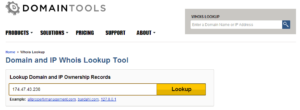
Look for an “abuse@” email address. If it is not available, look for another email address that seems likely to be checked by someone. This could be labelled “support” or “admin”.
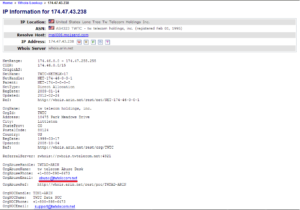
With all this collected information, compose an email. Address it to the responsible email address from the above step, and request that the spam originating from the IP address be stopped. Paste in a copy of the spam email’s headers to finish the message.
Below is an example:
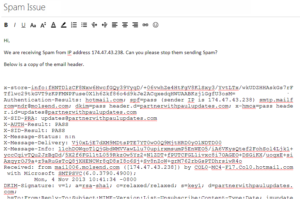
An alternative to doing this manually is to use the free service provided by SpamCop. This website will analyse the headers and automatically make contact with those responsible for the IP address.
The advantage to the above manual technique is that it is more likely to be effective (because the email is manually written, it is more likely to be taken seriously).





