When it comes to emails, looks are important, but reputation and deliverability beat a link any day. URL shorteners may have been your go-to for creating tight and tidy emails that are easy on the eye, but there’s a chance they’ve been up to no good. Understand why URL shorteners aren’t always the best choice for your emails, and what you could be doing instead.
What are URL shorteners?
Linking to external sources for more information, a relevant video or an important form is common practice in both emails and social media. Where full URLs are lengthy, clunky, and intimidating, there’s bit.ly, TinyURL, Ow.ly, and more. Pop in your full URL address and these sites will create a short and easy-to-digest alternative. One hundred characters become ten, and you’re left with one aesthetically-pleasing link.
As Medium explains, both the full URL and bit.ly link will take you to the same destination, but the bit.ly link looks tidy and has the ability to gather additional statistics like the number of clicks, locations, and more. It’s a helpful third-party service, but on the flip side can harm your SEO performance.
The downside that simply can’t be ignored is the fact that shortened URLs have become hiding spots for spammers causing Google to treat them suspiciously, leaving you with deliverability problems.
Deliverability
It has been found that certain URL shorteners are major red flags for Google. When sending emails to popular ESP Gmail, a seemingly harmless bit.ly link could be stopping your clients from receiving your email at all.
The warning from Google is:
“Our system has detected that this message is suspicious due to the nature of the content and/or the links within.”
By simply removing all shorteners and using the original destination URL in your email content, mail delivery returns to normal.
But why are URL shorteners considered suspicious?
A place for spammers to hide:
Medium suggests URL shorteners have become the ideal spot for spammers to hide complex and threatening URLs they want you to visit. Many large sites, including Pinterest, now completely disallow the use of URL shorteners all together.
It has also been found that shorteners are an easy place to hide malicious websites and hosted files from their victims. Plus, if your email receivers are suspicious of certain URL shorteners, they may opt to be on the safe side and block you themselves.
Trusting a shortened URL is a challenge among email users because you can’t see the URL destination, and there’s no telling who created it either. Great for hackers or spammers, but highly suspicious for you. Using a shared domain shortener puts you at risk of getting blacklisted by ISPs (and even some social media sites, too).
Readers may feel betrayed:
Forbes finds that even if you’re NOT sharing a malicious or spammy link full of annoying redirects, users are still left feeling annoyed. They could be taken to a website they wouldn’t normally visit, making them less likely to click your URLs in the future.
You have less control over your URL with URL shorteners:
Even legitimate shortened URLs can be reported as spam, leading to URL shortener sites disabling them. Your chosen URL shortening service may have temporary issues, stop working, have errors, or wind up on spam block lists – something out of your control that you can’t easily fix.
Don’t get a bad reputation:
If any of your users have experienced endless redirections or falling into a spammer’s trap before, simply using the practice of shortened URLs could affect your reputation among clients, according to OnCrawl. Once they’ve experienced the nasty side of a shortened URL, they may never trust one again – even from a company they once loved. Being blacklisted by a user or ISP/ESP can hurt your reputation, something that can hold more weight than your email’s quality and content.
Safety first:
Sailthru finds URL shortening can compromise your data too. Two researchers spent a year and a half inspecting shortened URLs from Microsoft OneDrive and Google maps, discovering that they led directly to individual files and folders, along with addresses associated to specific accounts. While Google and Microsoft have now fixed the issue, it does make you ponder on the vulnerability of shortened links.
What can you be using instead of a shortened URL?
Spam filtering does have the potential to have an impact on your deliverability. However, there are steps you can take to ensure you have the most transparency possible.
Use original URLs and hyperlinks:
Try using the original URL link to a website or file, hyperlinking it to text that describes exactly where it’s taking the reader. This puts the link in the background HTML, which both looks better and can help with potential filtering problems. Having the full link more easily visible can help users make an informed decision before clicking.
Use HTML:
Try transforming your text or images into links instead. HTML is code in the background of your emails that takes care of your layout and is rendered by email providers creating the sophisticated end result in users’ inboxes. Attach links to the text or images in your email and direct your readers where you want them to go, no suspiciously short URLs required.
Create your own URLs:
You may also have the ability to use your own domain to create a shortened version of a link – something that won’t compromise your own site’s branding. Look into the possibility with your digital team and keep the third parties out of it!
Prioritize your accessibility, your users’ privacy and their trust and make shortened URLs a thing of the past in your emails.