
The Deliverable Diary
SMTP2GO updates & email deliverability tips from helping over 35,000 companies deliver better email.
Already registered? Log in

SMTP2GO updates & email deliverability tips from helping over 35,000 companies deliver better email.

Email security is a huge priority here at SMTP2GO, which is why we’re constantly evolving our protocols to keep your content safe and secure. Here’s a breakdown of some of our security features, so you can rest assured that your emails are in the best hands. TLS / SSL When sending through our servers, we […]

Ready to start sending, but you’re not sure where to begin? Check out our quick guide to setting up your account (made simple!) First, you’ll need to create an account. If you’re sending more than 1,000 emails per month, you’ll need to register for one of our paid plans. If you don’t need that many emails, […]
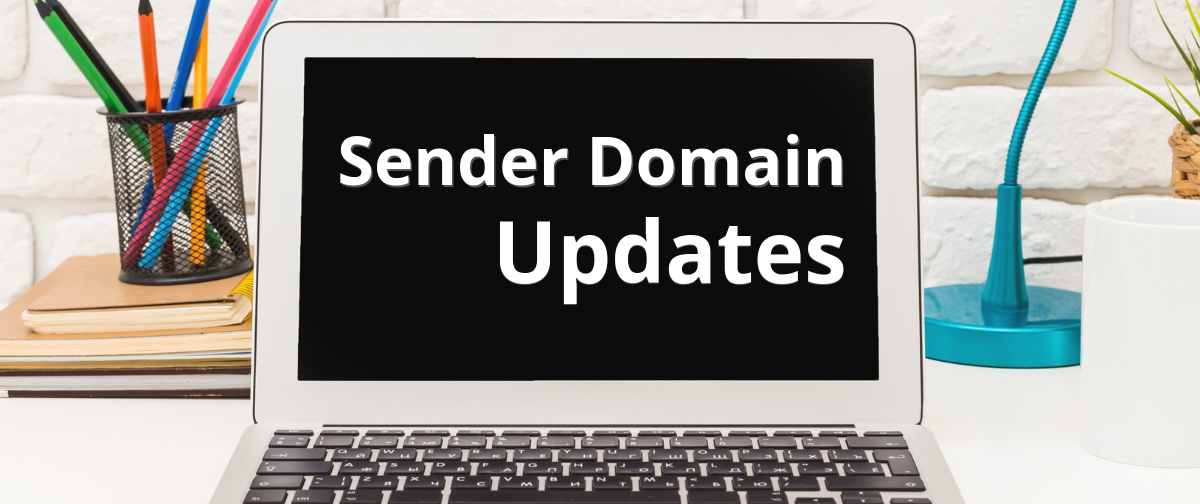
Today we’re announcing some important changes in the way we handle DNS records (for things like SPF and DKIM). From now on, we only need you to edit CNAME records for your sender domains. You won’t need to worry at all about SPF records anymore as we will automatically handle it for you! To be […]

If you have created an account with us recently, you may have noticed that we asked that you add a Sender Domain… Here’s why! In order to improve your delivery rates, we always recommend creating an SPF record and a DKIM record in your DNS settings and adding them to the Sender Domains page of your […]

Our developers have been busy at work updating the Sending Options feature of your SMTP2GO account. Previously, our dashboard allowed you to restrict sending through your account to a fixed list of email addresses. However, this didn’t allow you to block sending from a particular address. With the new Sending Options feature, you can now […]
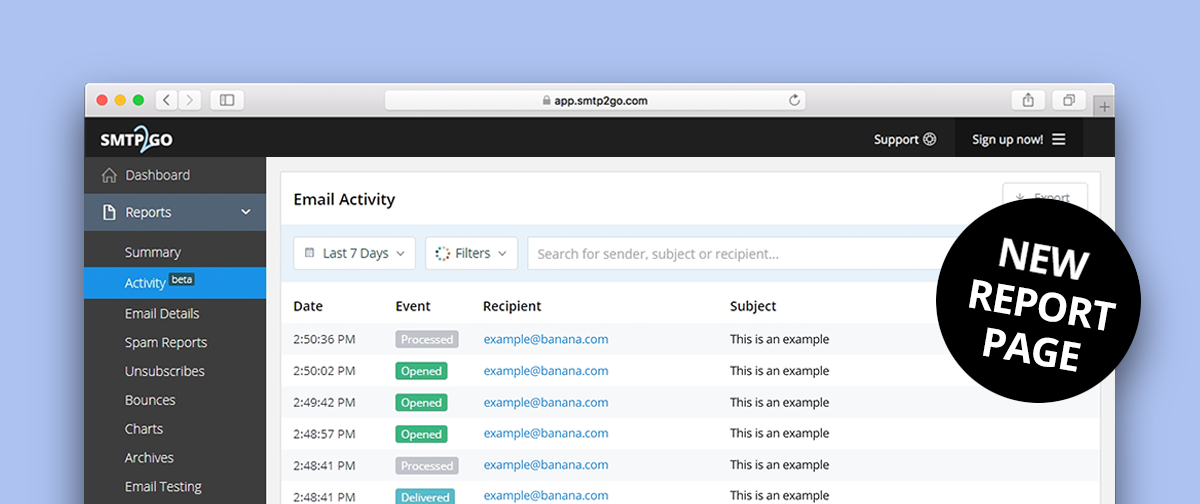
We’ve listened to customer feedback, and put our developers to work to create a smoother, more streamlined user experience. Your dashboard now has a new page called “Activity” which will conveniently list (in one place) all events that happen to emails sent through your account. We’ve removed the need to have separate report pages, each […]
Try SMTP2GO free for as long as you like:
Try SMTP2GO Free → Paid plans available for over 1,000 emails/month.