You may be a master wordsmith, but your message goes well beyond the words on the page. Like reading between the lines, your users can use your key design choices to determine a lot about your company. Be on the front foot with your choices of fonts with these helpful tips.
Your choice of typography not only reflects you and your message, but dictates your email’s accessibility, readability, and its success. Magemail found that emails should reflect the “core aesthetic” of your business to increase your brand presence, but should also be carefully balanced with readability. Many email-building programs limit your options, but this doesn’t need to limit your design creativity or potential. Discover the key font factors that send the right message to your readers.
Selecting Cross-Platform Fonts
The font you so lovingly spent hours selecting may look slick to you, but will it make it to your recipient’s inbox looking the same way? Make sure you’re choosing a font that you know is compatible across email clients so you’re reaching as many readers as possible. To create the most possible leads, it pays to check your fonts work well for all users.
While cross-platform compatibility may limit your selection of fonts to a handful of classics, this needn’t negatively impact the image you’re trying to portray. As Oliver Reichenstein says in his essay, “Typographers shouldn’t care too much what kind of fonts they have at their disposal. The choice of fonts shouldn’t be our major concern, We should use what is available and use it the best we can.”
Think of Legibility
Just like gingerly putting away that Christmas card you couldn’t read, an email that’s too hard to decipher is more likely to land in the trash. Martha Lisboa, the digital designer at CBA Paris warns that just because a typeface is beautiful, doesn’t mean it’s readable in every size. Keep in mind that many users open your email on their phones, and too many effects can get lost on small screens.
Lisboa recommends using simple typography at a standard weight that’s legible on small screens and in large paragraphs. Along with your font choice, don’t forget to select a readable size (try 11-16px), and have generous spacing between lines to make your text as accessible as possible.
Elements to Consider
Send in Blue recommends a focus on neutrality. Select typography that blends in seamlessly with all aspects of your email. Your text should not be drawing away from your buttons, calls-to-action, headings or imagery.
Number of Fonts
Don’t go too crazy with the number of fonts you select and avoid a messy aesthetic, but if you are using more than one, ensure the font families complement each other. Medium suggests pairing fonts with similar values – think serif or sans serif (‘Serif’ means that there is a little tail at the end of each letter, ‘sans-serif’ means ‘without a tail’) and font weight to make a harmonious pairing – but try and stick to a max of two!
Don’t be scared of the default
Medium encourages you to always consider the default. Don’t just assume it’s dull – it’s often the most simple and readable. Simply consider the elements surrounding it to bring it to life – things like size, line length, leading, paragraph style and more.
This is especially true when pondering if you should opt for Comic Sans over Times New Roman – Medium suggests putting Comic Sans on the back burner before anything else!
Browse What’s Available
Take a look at your web-safe selection in action to get a visual “feel” for what suits your brand and customer base. If you’re still not feeling sure, avoid the “fancy” fonts and always lean towards something simple. Many platforms use a selection of common fonts (Georgia, Times New Roman, Impact, Verdana and Arial) – and never fear, there’s a good reason they’re common.
Fonts as an Image
Don’t fret – getting on board with a simple and cohesive approach to font doesn’t mark the end of your cool logo or ‘special occasion’ headings. You always still have the option to create enticing word icons by inserting them as an image, not as text.
It does pay to keep in mind that this comes with the normal hazards of imagery being disabled in some inboxes, but many brands find it to be a risk worth taking when it works well with the entirety of their email’s design.
Stay true to your brand
Another simple way to encapsulate your brand through typography is color. Like font, it’s best (and least confusing!) to keep it simple – try and stick to two shades. Font coloring is a great avenue for making your emails consistent with your brand. Choose hues that are already used within your brand. Every shade has a different impact, so choose wisely!
Have a base shade and use accompanying hues to elevate the look and reinforce your branding.
Don’t see a limited selection from your email platform as a problem, it’s often a freedom to lead you in the right direction. Your font choice makes an impact, and getting it right reflects positively on your brand and is just another way to ensure your readers get the most from every message.