Recently Gmail has provided a new feature which allows their users to get around a problem which has been complained about for years.
The old problem was this: if you wanted to send emails from an email address that is not your Gmail email address, you had to accept the fact that many email clients would display the email as coming from “username@gmail.com On Behalf Of mycustomaddress@mydomain.com“.
To get around this problem, Gmail now lets you choose to send through a custom SMTP server. SMTP2GO’s SMTP server is an example of one that will work in this situation. Below is the step by step guide to setup this in your Gmail Account using your SMTP2GO Account:
Login into your Gmail account. Click ‘Settings’ from the dropdown menu.
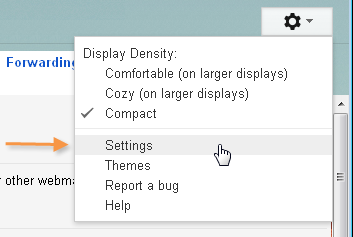
Go to the ‘Accounts and Import’ page under ‘Settings’, and click ‘edit info’ next to the email address that you want to send from (in the ‘Send mail as’ section). If you haven’t yet added this email address, click ‘Add another email address you own’.
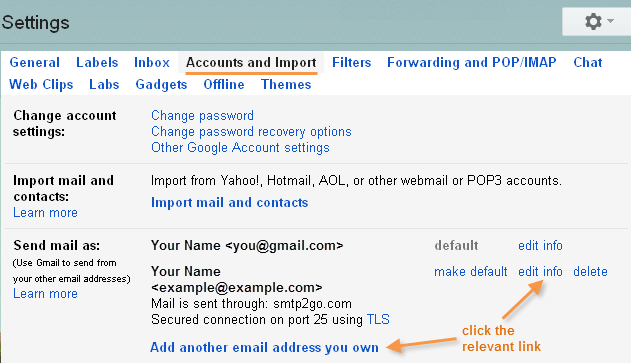
Enter your name and the email address that you’d like to send from. Keep ‘Treat as an alias’ checked. Then click ‘Next Step’.
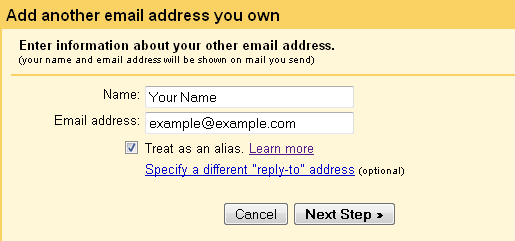
Select ‘Send through example.com SMTP servers’. Please note that ‘example.com’ will be replaced by your own email’s domain name.
Change the SMTP Server setting to your account’s SMTP server. You can see what this is by logging into your SMTP2GO control panel.
Enter your SMTP Username into Username, and your SMTP Password into Password. You can choose to use Port 25 or 587.
Select ‘Secured connection using TLS’.
Click Add Account.
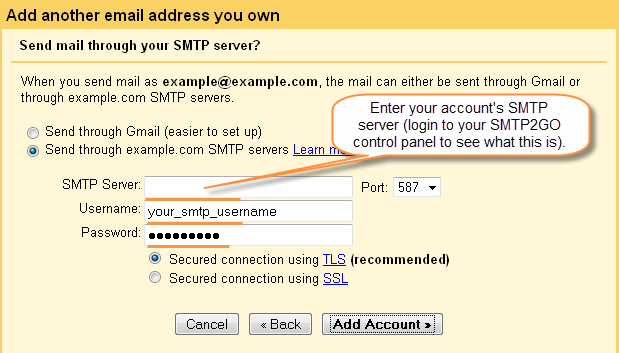
This post explains the situation in more detail:
http://gmailblog.blogspot.com/2009/07/send-mail-from-another-address-without.html





