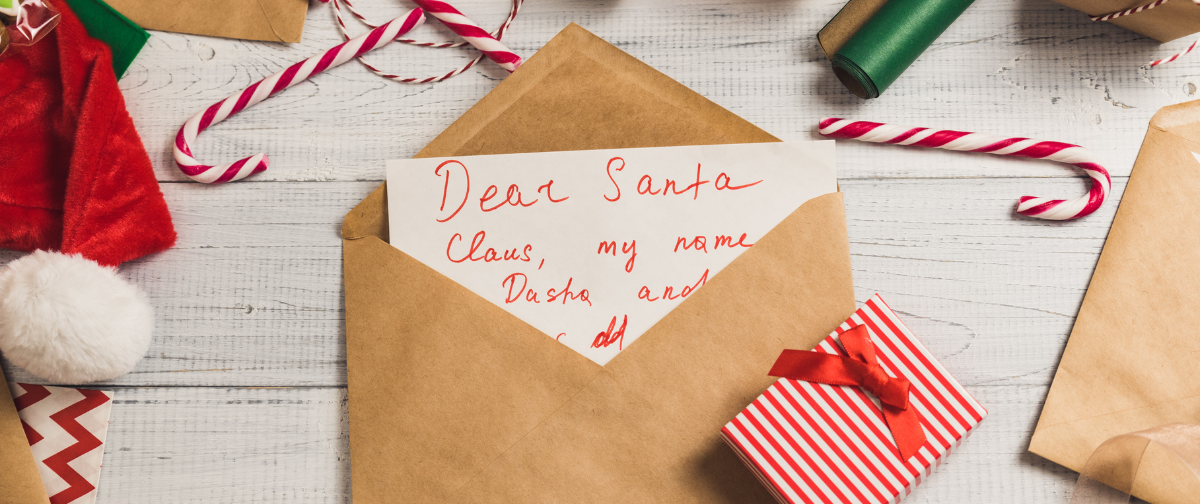AMP for email is the inevitable future of your email strategy. Static experiences are a thing of the past and your average click-through will soon be one step too far for the reader. Keep it in the inbox with AMP for email.
What is AMP for email?
AMP for email allows you to give friendly interactive experiences with updates directly from the inbox, there is no need to click through to a website. For example, you could include a pop-up survey without redirecting the recipient, or add real-time touches, such as trading stats that continue to update, auction listings that update when an item has been sold or show the number of current bids.
In all honestly, AMP for email does not come cheap, and it’s going to cut into your emailing budget some, but its possibilities are worth the spend! With stats, such as “60% of email recipients said they are likely to engage with an interactive email” and “More than 50% of email recipients want to interact with content inside their email”, it’s clear that AMP for email is the only way forward.
“More than 50% of email recipients want to interact with content inside their email”
Source: Dispatch
Where have you come across AMP before without perhaps realizing it?
Google developed AMP in 2015 to complement its cloud-based service, such as Google Docs (has that jogged a memory)? I think it’s safe to say that we’ve all responded to a comment directly from the inbox before.
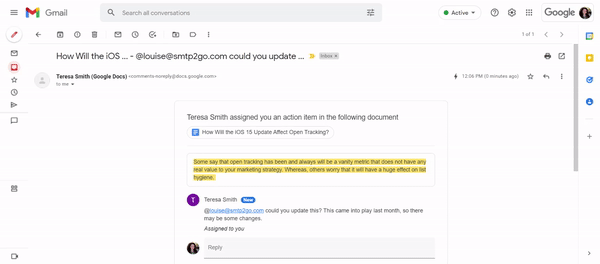
What types of things can you do with AMP for email?
Forms
Forms are one of the most widely used ways to implement AMP for email and the results are fantastic! As a real-case example, Stripo carried out their own test to see if AMP for email was worth it for them and their goals, you can read more about their test here. In their example, the results show that a small change, such as having the form directly in the email as opposed to redirecting the reader to a webpage meant that more recipients were inclined to fill out the form. There are many different reasons to take advantage of forms in your emails, such as registrations, invitations, feedback requests, and more.
“The Results: Of the 12K recipients who saw the HTML version and had to go to an external form to leave their feedback, only 18 left a comment. Of the 10K users who saw the AMP HTML version, 79 left a comment right in our email.”
Source: Stripo
Image carousels
Image carousels have been used in email content for a while, but what we are specifically talking about here are AMP carousels. This means that they are interactive and the products you are promoting will be updated accordingly, such as showing how many of a certain item is left in stock and removing sold-out items from the carousel. If you are promoting a sale, items are likely to sell out and it’s not ideal for your readers to click through to a sold-out listing.
Accordions
Just as an accordion expands to give us beautiful music, AMP accordions allow your email content to expand without overcrowding an email. Think of it as a webpage in your email, and we’ll use a holiday-apartment booking website as an example. The holiday-apartment booking website could show one listing per city in the main body of the email, each city is clickable and opens up that city’s top listings (which will update as rooms are sold). All this while staying in the email, could you get any more accommodating than that?
Selector
The selector functionality allows the reader to pre-select certain details before being taken through to a webpage, such as flight dates, or the sizes and colors they’d prefer for their winter wardrobe. This filters down the results and shows the potential customer what they want.
Sidebar
You can add an extendable sidebar to AMP emails allowing you to include more content. The recipient simply clicks on the sidebar and navigates to different content.
Lightbox
Lightbox allows the reader to click on certain elements in the email to zoom in. The element they click on will pop out and the content behind will be blurred, which is why it’s called a lightbox.
Things to consider
Pros
- You’re ahead of the game when it comes to email marketing, recipients receive 100s of emails each week, and yours will stand out and reap results.
- It’s a turning point for e-commerce as most of a buyer’s journey stays in the inbox.
- It improves the customer’s overall experience with you as a brand.
Cons
- Not all email clients will support AMP for email, meaning your AMP efforts may go unseen. Currently, Gmail is the biggest supporter, but others are slowly following, such as Yahoo and AOL. Therefore, you may want to check your mailing list before choosing AMP.
- The coding is quite complex and it’s going to require a lot of testing, i.e. more time spent on your email marketing efforts.
- It’s not possible to track actions in the inbox. If they are not clicking through to a website, it’s hard to know what they are clicking on in the email.
Although we could go on for days about the endless possibilities of AMP for email, we feel that we have said all we need to say to convince you that AMP should be the only way forward this year.
AMP it up! 🙌💃