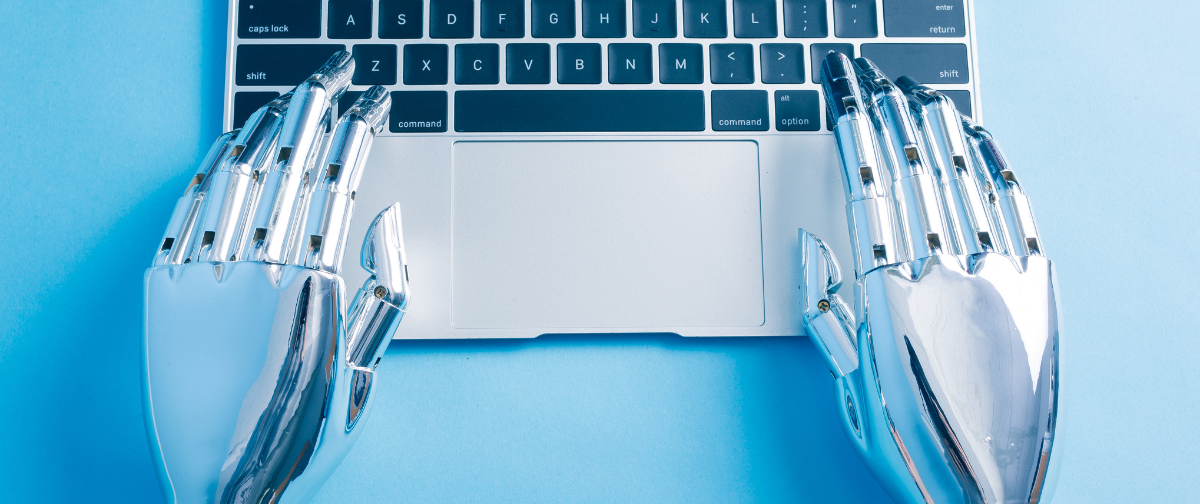Some email senders abuse unsubscribe best practices so badly it seems like they’ve gone a step beyond just ignoring the best practices.
They appear to almost want to get their messages marked as spam.
To call these bad senders out and to clarify what’s okay and not okay for the rest of us, we’ve put together a list of best practices for email unsubscribe links. If you follow these tips, your messages will get marked as spam less often. You’ll give your subscribers a better experience overall. You might even see your deliverability rates improve.
1) Make the unsubscribe link easy to find.
People scan online far more often than they read. Make your unsubscribe link easy to find for scanners. Here’s how:
– Use type in an easy-to-read typeface, in a size large enough so people don’t have to squint.
– Don’t hide your unsubscribe link in many lines of text, especially long lines of text with no line breaks.
– Don’t grey out the type so the contrast against the white background makes it hard to read. Also, don’t use tiny grey text on a darker grey background.
– Use the word “unsubscribe” for the actual unsubscribe link. Don’t use anchor text like “preferences center” or something nondescript like “site”.
This is what an easy-to-find unsubscribe link looks like:
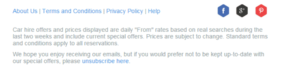
2) Offer a one-click unsubscribe link.
If people want to get off your email list, that’s fine. Let them go. There’s no benefit to retaining unhappy subscribers. Besides, they may not be unsubscribing because they don’t like your emails. They may be unsubscribing because they simply get too much email.
3) Don’t disable the functionality of your unsubscribe link after a few days.
Some unsubscribe links don’t work after a certain period of time. This results in a terrible user experience, is against our Terms of Service, and in some cases is actually illegal. According to CAN-SPAM, unsubscribe links have to work for at least 30 days after an email list sent.
4) Don’t make people log in to unsubscribe.
Your subscriber is already overwhelmed by his inbox. He probably spends about 28% of his workday just managing email, according to a McKinsey Global Institute report. So don’t make it any harder by forcing him to log into an account he probably doesn’t remember creating before he can unsubscribe.
Definitely don’t give him vague or inaccurate instructions for how to unsubscribe. I ran into this when I tried to unsubscribe from Iberia airlines’ emails. Their email said I should go through these sections on their site to unsubscribe: “Access your Personal Area, My Profile, Subscriptions”. But they don’t actually have sections on their site with those names.
What’s worse, their login process is infuriating. It took me 10 minutes just to get into my account.
5) Make sure your email preferences page shows accurate information.
It’s really frustrating for subscribers to go all the way through logging into an account, only to find inaccurate information about their email preferences. So keep your subscriber database up to date and make sure it works properly.
After logging into the Iberia Airlines website, and finally finding the page with my email preferences on it, I found that according to the preferences I shouldn’t have received their newsletter email in the first place.
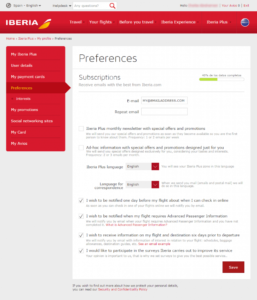
6) Don’t force your subscribers to unsubscribe by replying to your email.
This might have been okay five or ten years ago, but now it’s just bad form. And, as we’ll talk about in a moment, it’s also against SMTP2GO policy.
Another reason this kind of unsubscribe practice is so bad is because after your subscriber has forwarded the email to someone else (or even to a different email address of their own) they won’t be able to unsubscribe through a reply request. This is because they’ll be sending the unsubscribe request from an email address that isn’t on your list – the address they forwarded the email to.
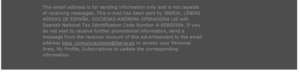
7) Process unsubscribes immediately.
SMTP2GO requires all unsubscribe requests to be processed immediately, as stated in our Terms of Service page, excerpted below:
“An opt-out (unsubscribe) link must be placed at the bottom of each email which will allow the recipients to immediately remove themselves from the mail list.”
8) Don’t leave out the unsubscribe links.
This is the easiest tip of all to follow. Per CAN-SPAM and CASL, you’re required to have an unsubscribe link in every promotional email you send.
Making unsubscribe links easy to find and easy to use is really not that hard. Just set them up the way you’d want an unsubscribe link to be in the emails you receive.