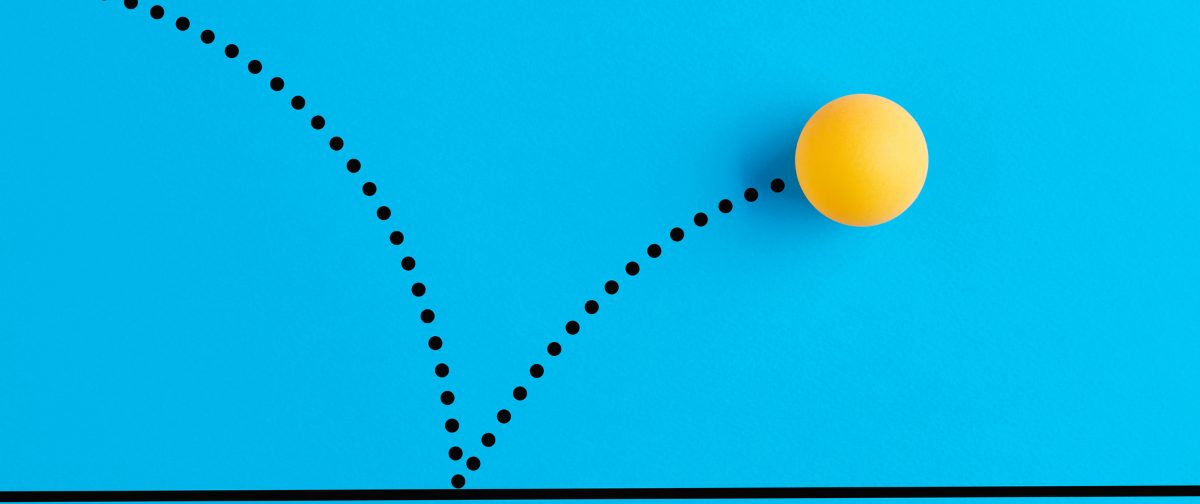In today’s interconnected world, email remains the backbone of business communication. But with it comes risk — cybercriminals are always on the lookout for vulnerabilities they can exploit. Ensuring your email security isn’t just a good idea; it’s essential. Whether a small business or a large enterprise, safeguarding your email accounts and data should be a top priority.
Here, we’ll delve into 12 actionable strategies to bolster your email security, keeping your communications secure and your peace of mind intact.
1. Enable Two-Factor Authentication (2FA)
The first line of defense in securing your email accounts is two-factor authentication. By requiring a second form of verification—such as a code sent to your phone—you add an additional barrier that hackers must overcome. This simple step makes it exponentially harder for unauthorized users to access your email, even if they have your password.
2. Use Strong, Unique Passwords
Passwords are often the weakest link in email security. Many users still rely on easy-to-guess passwords or reuse the same password across multiple sites. To strengthen your email security, create complex passwords that are unique to each account. A good password should be a mix of upper and lower-case letters, numbers, and special characters. If remembering all these unique passwords feels daunting, consider using a reputable password manager.
3. Implement SPF, DKIM, and DMARC
These three acronyms might seem technical, but they’re crucial in protecting your domain from email spoofing and phishing attacks. SPF (Sender Policy Framework) allows you to specify which IP addresses are authorized to send emails on behalf of your domain. DKIM (DomainKeys Identified Mail) adds a digital signature to your emails, ensuring they haven’t been tampered with. Finally, DMARC (Domain-based Message Authentication, Reporting & Conformance) ties everything together, giving you control over what happens to emails that fail SPF or DKIM checks. Together, these protocols significantly reduce the risk of your domain being used for malicious purposes.
4. Educate Your Employees
Human error is another weak link when it comes to email security. Regular training and awareness programs can help employees recognize phishing attempts, understand the importance of strong passwords, and know what to do if they suspect a breach. Encourage a culture of security by making these training sessions engaging and frequent.
5. Regularly Update Software and Systems
Keeping your software up-to-date is a simple yet effective way to protect your email accounts from vulnerabilities. Cybercriminals often exploit known security flaws in outdated software. Regular updates ensure you have the latest security patches, reducing the risk of a successful attack.
6. Monitor and Audit Email Activity
Regularly monitoring and auditing email activity can help you spot suspicious behavior before it becomes a full-blown security incident. Implementing tools that track login locations, the volume of sent emails, and attachment sizes can provide early warning signs of a potential breach. Set up alerts for unusual activity and review logs periodically to ensure everything is in order.
7. Use End-to-End Encryption
End-to-end encryption ensures that only the intended recipient can read the email content. Even if a hacker intercepts the message, they won’t be able to decipher it without the encryption key. Tools like PGP (Pretty Good Privacy) or S/MIME (Secure/Multipurpose Internet Mail Extensions) provide robust encryption for sensitive communications.
8. Beware of Public Wi-Fi
Public Wi-Fi networks are notoriously insecure, making it easy for hackers to intercept your data. If you must access your email over public Wi-Fi, use a Virtual Private Network (VPN) to encrypt your internet connection. This extra layer of security prevents cybercriminals from snooping on your email activity.
9. Limit the Use of Email for Sensitive Information
Avoid sending sensitive information, such as passwords, financial data, or personal details, via email whenever possible. If you must share sensitive information, consider using a secure file-sharing service or encrypted messaging platform instead. This practice minimizes the risk of exposing critical data if an email account is compromised.
10. Enable Email Filters and Anti-Spam Tools
Spam filters and anti-phishing tools can help keep malicious emails out of your inbox. Configure your email settings to automatically flag or block emails from suspicious sources. Many email providers offer built-in tools to identify and filter out potentially harmful messages, reducing the chances of falling victim to phishing scams.
11. Backup Emails Regularly
Regular backups of your email data ensure that you don’t lose critical information in the event of a breach or system failure. Make sure to store backups in a secure location, preferably with encryption, to prevent unauthorized access. Regular backups can also help you recover quickly from ransomware attacks or other incidents that result in data loss.
12. Utilize Advanced Threat Protection (ATP)
Advanced Threat Protection (ATP) tools offer an extra layer of security by scanning for sophisticated threats that traditional filters might miss. These tools can identify and neutralize zero-day exploits, advanced phishing campaigns, and other complex attacks. By incorporating ATP into your email security strategy, you stay ahead of emerging threats.
Conclusion
Email security isn’t just about having a strong password – it’s about a comprehensive approach that includes education, advanced tools, and proactive measures. By implementing these 12 strategies, you’re not just protecting your emails – you’re safeguarding your entire organization. Stay vigilant, stay informed, and keep your email communications secure.